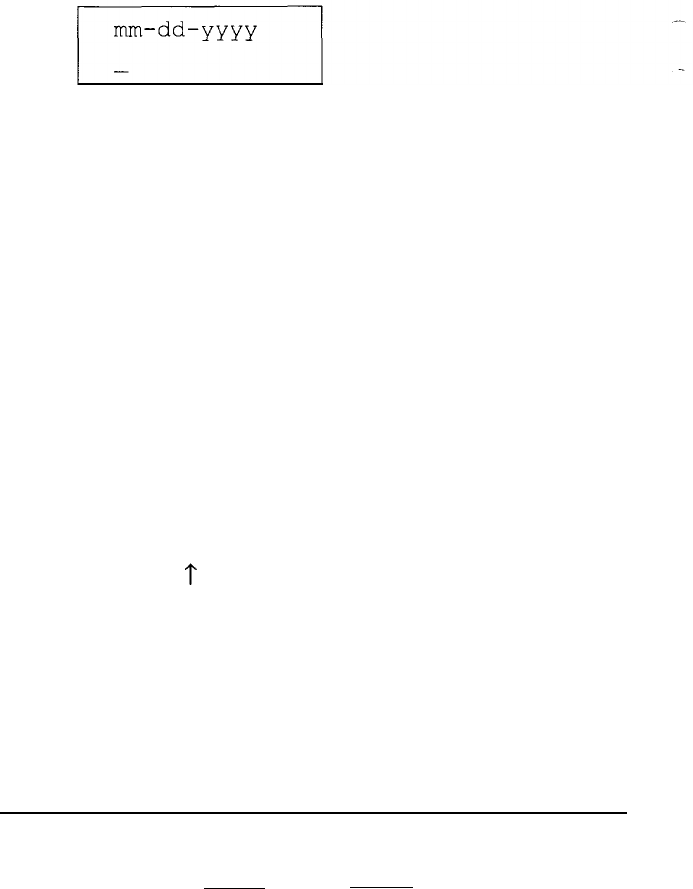
If you enter an invalid time-for example, a number greater
than 23 for the hours or greater than 59 for the minutes or
seconds-the computer beeps and ignores your entry. Try
again.
When the time is correct, press Enter.
5.
To set or change the date, highlight Date and press
Enter.
You see this prompt:
6. Enter the date in the exact format shown in the box. Use
two digits for the month and day and four digits for the year;
the Setup program automatically inserts the dashes. For
example, to set the date for December 30, 1989, you would
type the following:
12301989
You can use the backspace key to make corrections.
If you enter an invalid date-for example, a number greater
than 12 for the month or greater than the number of days in
--
that month-the computer beeps and ignores your entry.
Try again.
When the date is correct, press Enter.
7. Check the new time and date to be sure they are correct.
Then press
1‘
once or twice to return to the main Setup
menu.
2-16
Running the Setup
Program


















