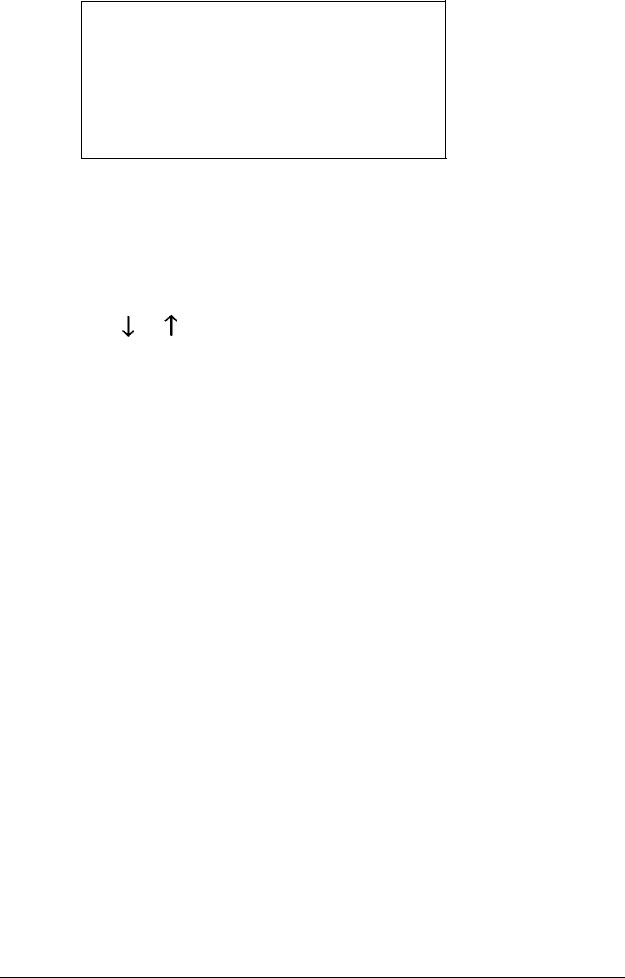
2.
3.
4.
5.
Press Enter. The cursor block moves into the diskette drive
submenu and you see the following:
Not
installed
360 KB drive
720 KB drive (3.5")
1.2 MB drive
1.44 MB drive (3.5")
If you want to change the drive A settings, be sure
Drive
A
:
is highlighted and press
Enter.
If you want to
change the drive B settings, highlight Drive B : and
press Enter. The cursor block moves into the submenu.
Use
1
or
?
to highlight the correct type for your diskette
drive and press Enter. The screen displays the new diskette
drive type you selected.
If you want to enter the type for another diskette drive,
return to step 3.
When the diskette drive settings are correct, highlight
** SAVE SETTINGS
* * and press Enter. The cursor
block returns to the main Setup menu and you see the
updated information for drives A and B.
Running the
Setup Program
2-23


















