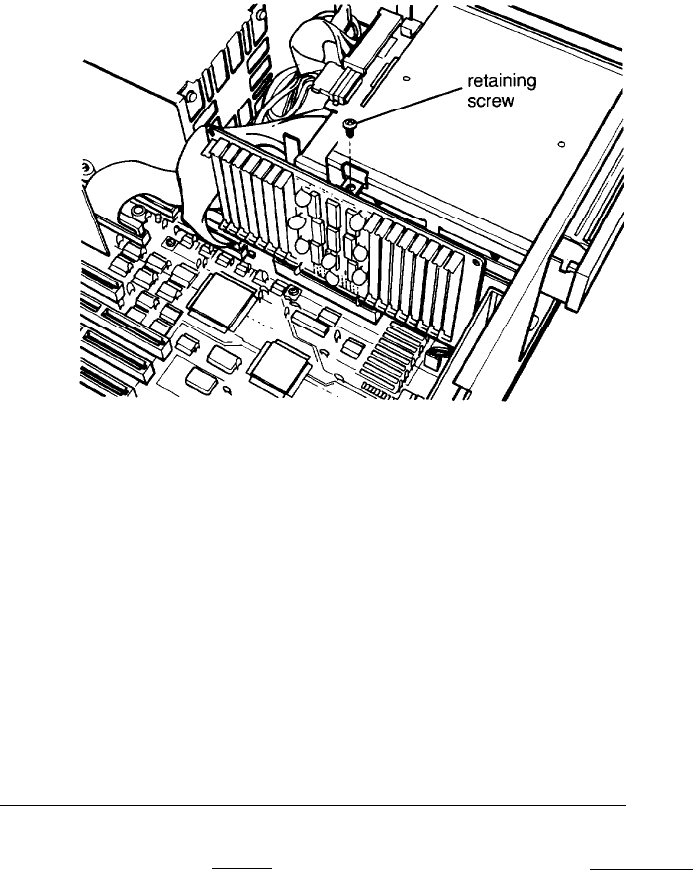
Removing the SIMM card
To reach jumper J5 on the main system board, you need to
remove the SIMM card. Follow these steps:
1.
Remove the retaining screw that secures the SIMM card
bracket to the inside of the computer, as shown below.
(Do not remove the screw securing the SIMM card to the
bracket.) Be careful not to drop the screw.
Ins ding Options
5-17


















