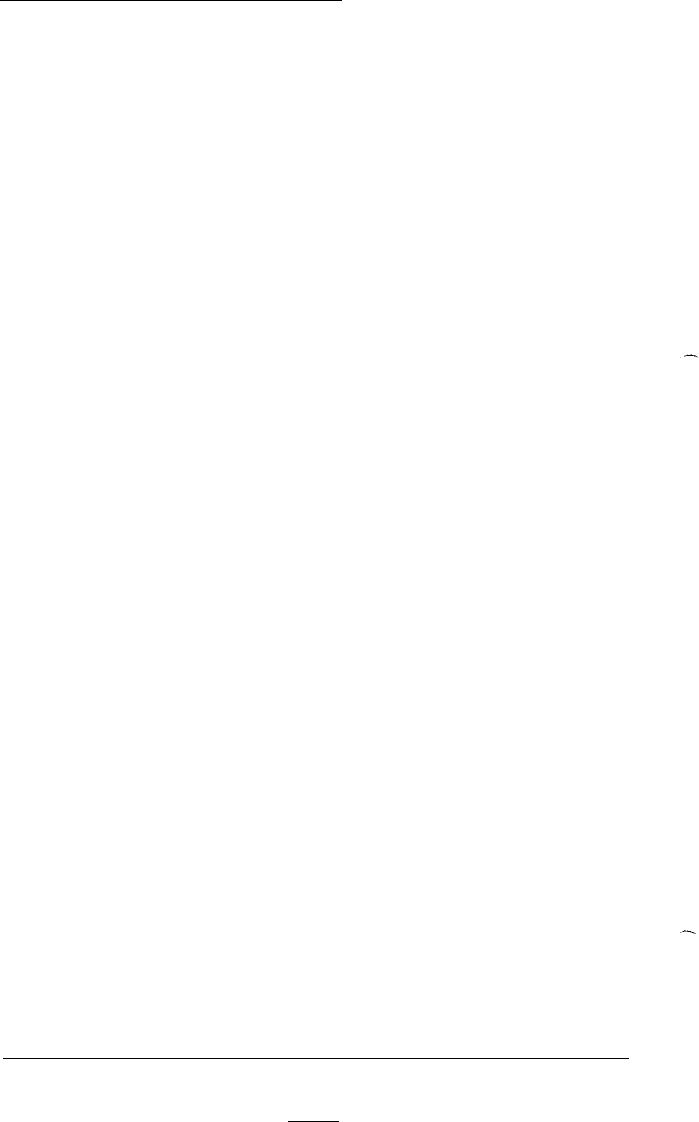
The Computer Won’t Start
If your computer does not start when you turn on the power,
check the following:
1.
Is the power light on the computer’s front panel on? If not,
remove any diskettes and turn off the power. Check that
the power cord is securely connected to both the AC inlet
on the back panel and an electrical outlet.
WARNING
If you need to turn off the computer for any reason,
always wait at least five seconds before turning it back on
again. You can damage the computer if you rum it off
and on rapidly.
Replace the Startup diskette, if necessary, and turn the
computer on again.
2.
If the computer’s power light still does not come on, check
the electrical outlet for power. Turn off your computer and
unplug the power cord from the wall outlet. Plug a lamp
into the wall outlet, and turn it on to see if the outlet
supplies power.
3.
If the electrical outlet is working and all the connections
are secure but your computer still won’t start, call your
Epson dealer.
4.
If the computer starts but is taking a long time to complete
its power-on diagnostics, you may have disabled the Fast
boot function and made a change in your computer’s
configuration. Power-on diagnostics may take up to five
minutes to complete if this is the case. If the computer does
not display the MS-DOS prompt after five minutes, press
the RESET button and try again. If the computer still does
not complete power-on diagnostics after five minutes,
contact your Epson dealer.
A-2
Troubleshooting


















