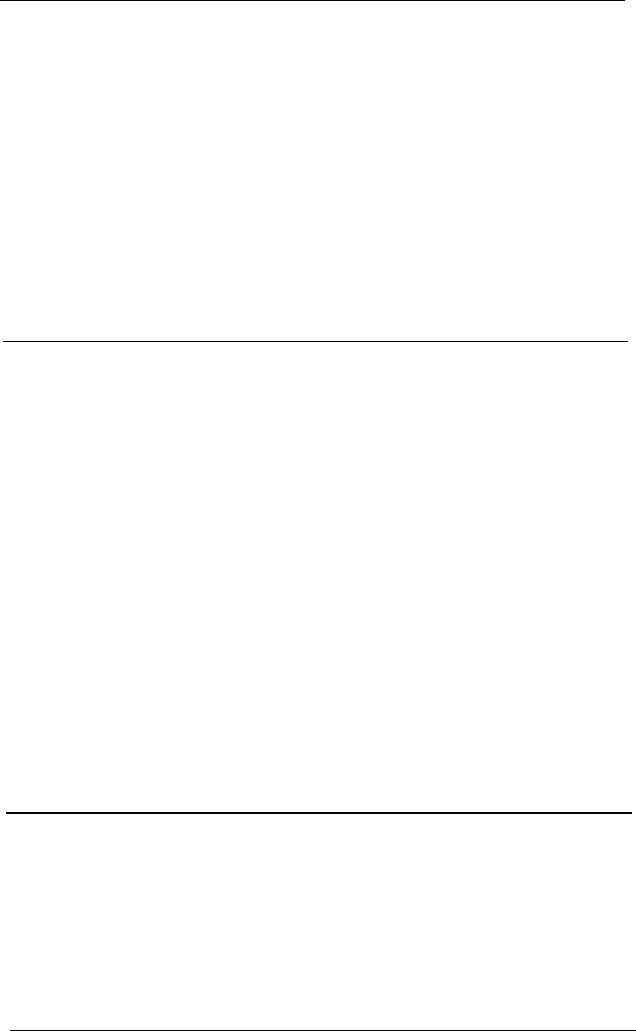
Chapter 5
Installing Options
Adding Memory Modules
.............................
5-2
Installing Option Cards.
..............................
5-4
Removing the Cover
............................
5-5
Installing an Option Card
........................
5-8
Changing Jumper Settings
........................
5-14
Removing an Option Card.
.......................
5-21
Replacing the Cover
.............................
5-22
Post-installation Setup for Memory Cards
................
5-23
Post-installation Setup
...............................
5-25
Appendix A
Troubleshooting
Error Messages
......................................
A-1
The Computer Won’t Start
...........................
A-2
The Computer Locks Up
.............................
A-3
Password Problems
..................................
A-4
Removing a Password.
...........................
A-5
Setting a New Password
..........................
A-7
Keyboard Problems
..................................
A-8
Monitor Problems
...................................
A-8
Diskette Problems
...................................
A-10
Diskette Drive Problems
..............................
A-13
Hard Disk Problems.
.................................
A-14
Software Problems.
..................................
A-17
Printer Problems
....................................
A-18
Option Card Problems
...............................
A-19
Appendix B
Power-on Diagnostics
Power-on Diagnostics Error Codes and Messages Table . . . . .
B-2
viii


















