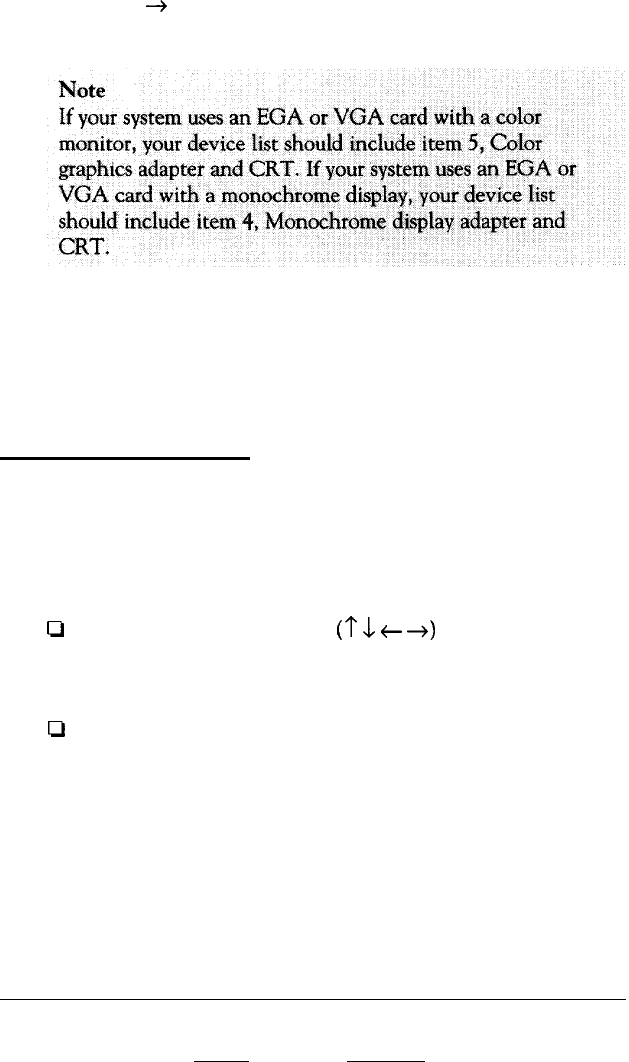
If the list correctly describes your system, press Enter. If a
device is missing from this list, or if you wish to change the list,
press N or
+
and Enter. Then see “Modifying the Device List,”
below.
After you confirm the Device List, you can test only those
items. If you decide later that you need to add a device, you
must return to the Operation Menu and reselect S y s t em
diagnostics.
Selecting an Option
When you are using the System diagnostics program, you often
need to select an option from a menu. There are two ways to do
this:
Q You can use the arrow keys
(‘l’
L
t
+)
to move the
highlighted cursor block to the option you want and then
press Enter to select it.
0
You can type the number of the desired option and press
Enter to select it.
Performing System Diagnostics C-3


















