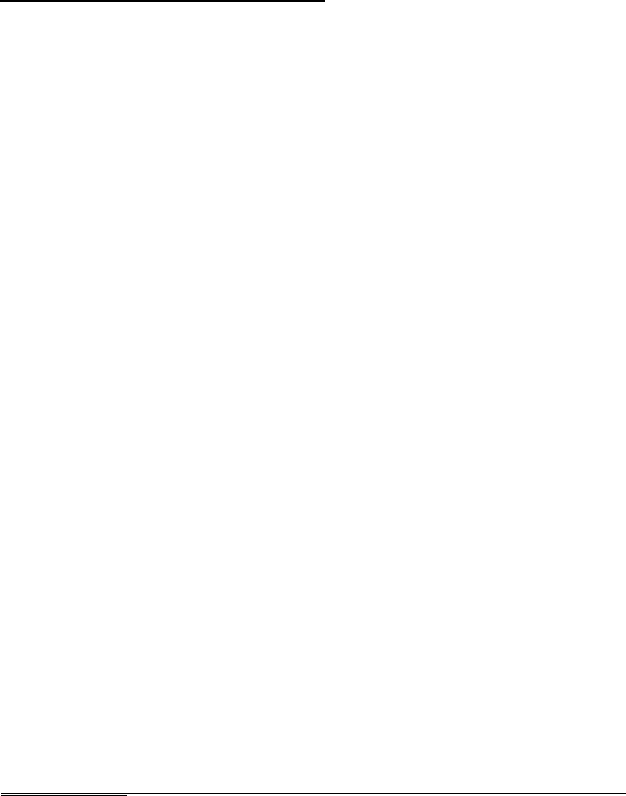
MS-DOS is not the only operating system you can use with
your computer. If you have a hard disk you also may want to
use MS®OS/2.
A
mong other capabilities, MS OS/2 provides
multitasking, dual-mode processing, and online help. With
Epson’s version of MS OS/2, you can have both MS-DOS and
MS OS/2 on your Equity 386SX; this way, you can select which
operating system to load each time you turn on the computer.
Ask your Epson dealer for more information.
How to Use This Manual
This manual explains how to set up and care for your.
Equity 386SX. It also describes how to use your computer and
run diagnostics checks. You probably do not need to read
everything in this book; see the following chapter summaries.
Chapter 1 provides simple step-by-step instructions for setting
up your system. On the back cover foldout are illustrations
identifying the different parts of the Equity 386SX; you may
want to refer to this while setting up your system.
Chapter 2 describes how to run the Setup program to define
your computer’s configuration. You must do this for a new
computer before you use it. You may need to do it again later,
if you change the configuration.
Chapter 3 provides instructions for performing important
operating procedures, including using and caring for your disks
and disk drives.
Chapter 4 provides basic instructions for using MS-DOS with
your computer.
Chapter 5 describes some of the options you can use in your
Equity 386SX and contains instructions for installing option
cards and changing jumper settings.
Introduction 3


















