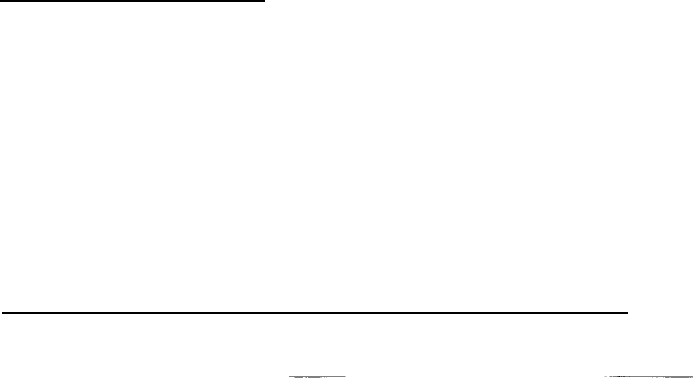
To see the list of subdirectories of another directory, include the
pathname:
TREE C:\WORDPROC
Removing Directories
You may sometimes want to remove directories you no longer
need. However, before you can delete a directory, it must be
empty. If it contains any files or subdirectories, MS-DOS
displays an error message and does not delete the directory.
(Use the DEL command to delete the files in a directory or the
COPY command to move them to another directory.)
To delete an empty directory from a disk, use the RMDIR
command, or its shorthand equivalent, RD. For example, to
remove the directory ACCOUNTS, which is a subdirectory in
the LEDGER directory on drive C, type the following and press
Enter:
RD C:\LEDGER\ACCOUNTS
If you are in the LEDGER directory, you can type the following
and press
Enter:
RD ACCOUNTS
Formatting Diskettes
Before you can store data on a new diskette, you must format it.
Formatting prepares the diskette so that MS-DOS can write to
it. You need to do this only once, before you use the diskette for
the first time.
Using MS-DOS with Your Equity 386SX 4-27


















