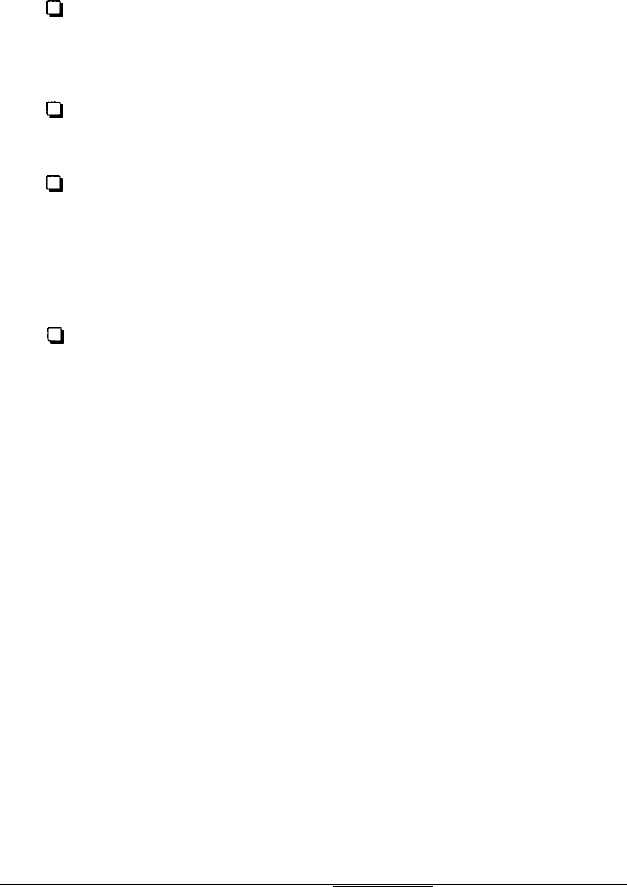
To copy REPORT, FACTS,
and MEMO from drive A to a file
named DATA on drive B, type the following and press Enter:
COPY A:REPORT + A:FACTS + A:MEMO B:DATA
Remember these rules when using the COPY command:
Cl
MS-DOS must be able to find the original file and know
where to store the copy; that is, you may need to specify the
drive (and directory, if necessary) for one or both.
Cl
You cannot create a new file with the same name and in the
same directory as an existing file.
CI
If there is a file on the destination diskette or directory that
has the same name as the file you are copying, the copy
automatically replaces the existing file. There is no warning
that the existing file is being replaced; so be careful that you
do not accidentally erase a file you want to keep.
Ci
If you are copying to a diskette, the diskette must already be
formatted.
Note
You can also use the XCOPY co
mmand
to
copy individual
files or groups of files. XCOPY-which is an external
command--offers an efficient way to
copy
certain
files or whole directories. The MENU pro
groups of
gram allows you to
copy files with XCOPY
using menus instead of the command
itself. See your MS-DOS Reference Manual
and “Using
the
Epson MENU Program” in this chapter for inform&on on
XCOPY and MENU.
You can also use the MS-DOS Shell program to copy
individual files, groups of
files, or whole directories. See your
MS-DOS Shell User's Guide
for
instructions.
Using MS-DOS with Your Equity 386SX
4-13


















