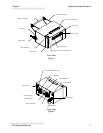))))))))))))))))))))))))))))))))))))))))))))
410 Operators Manual 15
CHAPTER 3: COMMUNICATIONS
The printer may be connected to PC's, mini-computers, main frames, and many other special
purpose machines. The following sections explain the communication interfaces.
3.1 CABLE PINOUT
Table 2 shows the signals of the 410's 9-pin RS-232 serial port. Out of the box, unless
otherwise requested, the printer communicates serially at 9600 baud, 8 data bits, 1 stop bit and
no parity with both hardware and software handshaking. This configuration may be changed
through software commands as explained in the programming section of this manual. Table 3
shows the optional parallel port configuration.
If XON/XOFF hand shaking is used, the only signals the 410 requires are RXD, TXD, and GND. If
hardware (CTS) hand shaking is used, a CTS signal is provided. XON/XOFF may be disabled
through the software dip switch #1 (see chapter 5). The other signals are offered in the event the
host computer requires them.
Serial Port Configuration
25 TO 9 PIN 9 TO 9 PIN
State 412 Direction PC
HI 1 DCD---->---- DCD 8
XX 2 TXD---->---- RXD 3
XX 3 RXD----<---- TXD 2
HI 4 DSR----<---- DTR 20
LO 5 GND---<->--- GND 7
HI 6 DTR---->---- DSR 6
DC 7 CTS----<---- RTS 4
XX 8 RTS---->---- CTS 5
HI 9 +5V
DE-9 DB-25
DC = Do Not Care
XX = Indeterminate
State 412 Direction PC
XX 1 DCD---->---- DCD 1
XX 2 TXD---->---- RXD 2
XX 3 RXD----<---- TXD 3
HI 4 DSR----<---- DTR 4
LO 5 GND---<->--- GND 5
HI 6 DTR---->---- DSR 6
DC 7 CTS----<---- RTS 7
XX 8 RTS---->---- CTS 8
HI 9 +5V---->---- +5V 9
DE-9 DE-9
DC = Do Not Care
XX = Indeterminate
Table 2