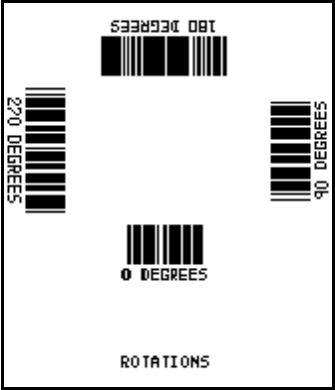
Printer Commands Chapter 5
))))))))))))))))))))))))))))))))))))))))))))
))))))))))))))))))))))))))))))))))))))))))))
410 Operators Manual64
CHAPTER 7: SPECIAL DESIGNS
7.1 DESIGNING WITH BAR CODES
When 0 and 180 degree bar codes are X multiplied
(CMX) for better readability, the space between
characters is also multiplied to create a more
readable bar code. The printer will do this internally.
Therefore, when multiplying bar codes, use the
default value for the spacing element (SP) in the field
parameters.
If the Y multiplier (CMY) is not multiplied, a barcode
with a vertical length of one dot is produced. Of
course, this will not be picked up by scanners. Multiply
the Y co-ordinate to the proper height. For example:
Multiply the Y co-ordinate (CMY) by 154 to create a
one inch tall bar code.
If the bar code is in a ladder (or vertical) Bar Code Rotations
orientation (90 and 270 degrees), multiply Figure 13
CMY for width, and CMX for bar code length.
It may be necessary to slightly adjust the contrast base or window (^D35 or ^D36) since the dots
will be continually fired in succession and may cause distorted print.
Program sample: Bar codes in four rotations (See figure 13)
^A3^D35<CR>
^D57<CR>
9,620,441,,10,25,,,352<CR>
1,320, 30,11, 1,10, ,4<CR>
2,320,120,11, 1,10, ,4<CR>
2,320,137, 1,16, 2, ,4, 2,40,2<CR>
3,487,254,11, 1,10,3,4<CR>
3,470,254, 2,16, 2,3,4,40, 2,2<CR>
4,320,387,11, 1,10,1,4<CR>
4,320,370, 3,16, 2,1,4, 2,40,2<CR>
5,160,254,11, 1,10,2,4<CR>
5,177,254, 3,16, 2,2,4,40, 2,2<CR>
^D56<CR>
^D2<CR>
ROTATIONS<CR>
0 DEGREES<CR>
90 DEGREES<CR>
180 DEGREES<CR>
270 DEGREES<CR>
^D3<CR>
7.1.1 HUMAN READABLES


















