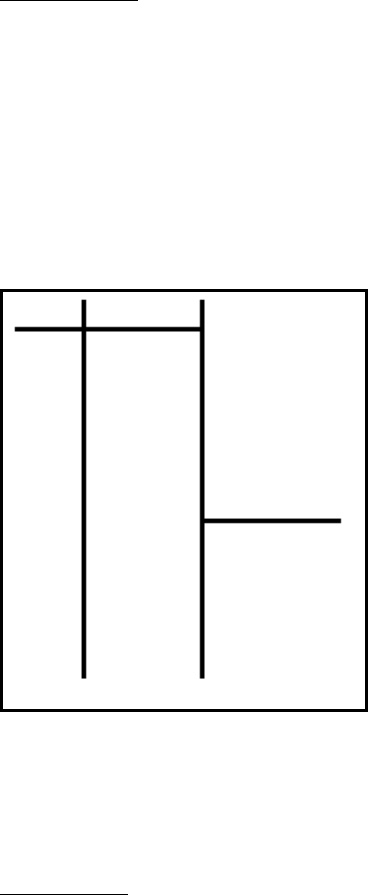
Chapter 5 Printer Commands
))))))))))))))))))))))))))))))))))))))))))))
))))))))))))))))))))))))))))))))))))))))))))
410 Operators Manual 67
7.2 MAKING LINES
THICK LINES:
Label parameters CLX and CLY are used for making lines. This is done by accessing a dark dot
of the line logo character and then multiplying it out, using CMX and CMY, to make a line. The
only limitation is that the multipliers only extend to 255. Therefore, if the line is to exceed 255
dots, it must be extended in the next field. This can be done by incrementing XB or YB,
depending on the direction of the line, by 255 in the next field to extend the line.
One must be very careful in making boxes. If one line intersects another line, that part of the line
will disappear (due to a unique XORing of label data that protects the head and enables the
ability to do reverse video). With minor calculations the exact placing of lines to make boxes can
be predicted.
Note in the following program sample that the line logo
needs to refer to some kind of text. A period is used only
because there was no other text field to reference. The
logo must reference a text line, but that text line can be
anything but a space.
Program sample: Thick Lines (See figure 15)
^D57<CR>
7,506,771,,,30,0,1,361,0,0,1,616<CR>
1,240,5,1,7,1,,,4,255,,,1,1<CR>
1,240,260,1,7,1,,,4,255,,,1,1<CR>
1,400,005,1,7,1,,,4,255,,,1,1<CR>
1,400,260,1,7,1,,,4,255,,,1,1<CR>
1,244,40,1,7,1,,,156,4,,,1,1<CR>
1,404,40,1,7,1,,,100,4,,,1,1<CR>
1,55,300,1,7,1,,,185,4,,,1,1<CR>
Thick Lines ^D56<CR>
Figure 15 ^D2<CR>
.<CR>
^D3<CR>
HALF LINES:
If you often use lines on your labels, it is a good idea to fire every other dot to extend print head
life. The following program is similar to the thick line program, but also accesses a blank space
to create a line that fires every other dot.


















