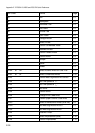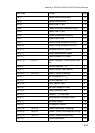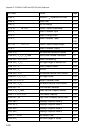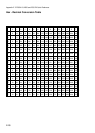Appendix E EPSON LQ 2550 and ESC/P2 Quick Reference
E-22
Table 9: (Cont.) ESC / P2 Commands
Escape Sequence Function
ESC ( t n1 n2 Pn P1 P2 Assign character table
n1 = 3, n2 = 0
Pn = Parameter of ESC t : 0, 1, 2, 3,
"0", "1", "2" or "3"
P1 P2 = character table
0 0 : italic
1 0 : PC 437 (USA)
3 0 : PC 850 (Multilingual)
7 0 : PC 860 (Portugal)
8 0 : PC 863 (French-Canada)
9 0 : PC 865 (Norway)
44 0 : PC 858 (Multilingual + Euro)
The character table assigned by Pn is
one of the four tables which will be
selected by the ESC t command.
ESC t Pn Select character table
Selects the character table to be used
for printing from among the four
character tables which are assigned by
ESC ( t command.
Pn = 0/0 or 3/0 : Character Table 0
Pn = 0/1 or 3/1 : Character Table 1
Pn = 0/2 or 3/2 : Character Table 2
Re-maps downloaded
Characters from the
positions 0 to 127 to the
positions 128 to 255.
Pn = 0/3 or 3/3 : Character Table 3
Default Setting
Pn = 0/0 or 3/0 : Italics Character Table
Pn = 0/1 or 3/1 : CP 437
Pn = 0/2 or 3/2 : User Defined Character
Table
Pn = 0/3 or 3/3 : CP 437