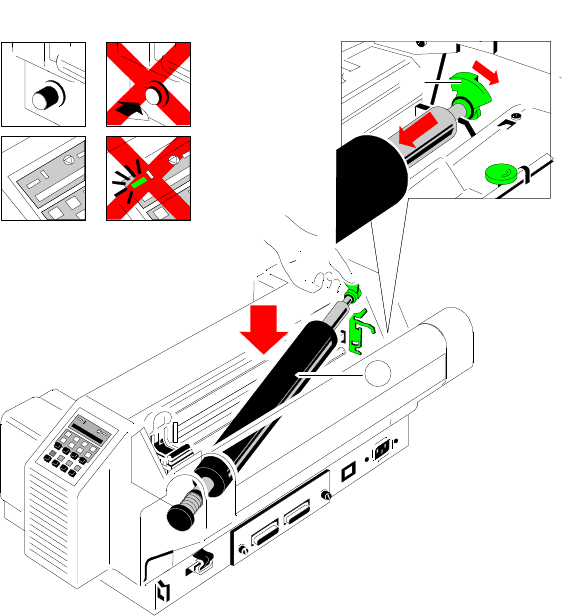
60
61
Maintenance
4-7
To install the Platen
Ensure that the printer is switched OFF.
1. Place the platen (60) in the space between print head and metal bar
2. Move the print head from its position at the right into the center
3. Fit the gear wheel at the end of the platen into the right mounting. Be careful
not to damage the gear wheel
4. Ensure that the plastic platen clamp (61) is in an upright position, push the
platen into its mounting and lock it by pushing the tag on the clamp to the rear
5. Install the ribbon cassette
6. Swing back the cutter housing (only for CI - 4080)
7. Reapply and close the top cover
8. Run the MENU function AGC ADJUST without any paper inserted into the
printer


















