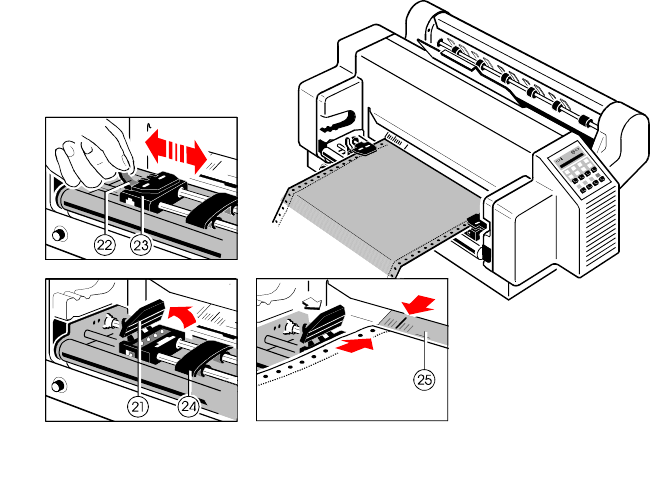
Getting Started
1-11
Insert the paper as shown in the illustration; the top edge of the paper must be
equal with the top of the tractors or maximum up to two transport holes above
the tractors. The left perforation should be aligned with the center mark on the
plastic plate.
Paper without vertical perforation should be aligned in such a way that the left
holes are positioned to the left of the center mark on the plastic plate (25).
Inserting paper for the first time or changing to another paper width:
1. Pull the green tractor lock levers (22) forward to release the tractors (23).
2. Roughly adjust the tractors (23) to the paper width, and space out the paper
supports (24) evenly.
3. Open the tractor covers (21) and insert the paper in such a way that the top
edge partly covers the plastic plate (25).
4. Close the tractor covers (21) and move the tractors with the paper until the
left perforation is aligned with the center mark on the plate (25).
5. Lock both green tractor levers.
Note: The pins of the tractor must be centered in the transport punches of the
paper.


















