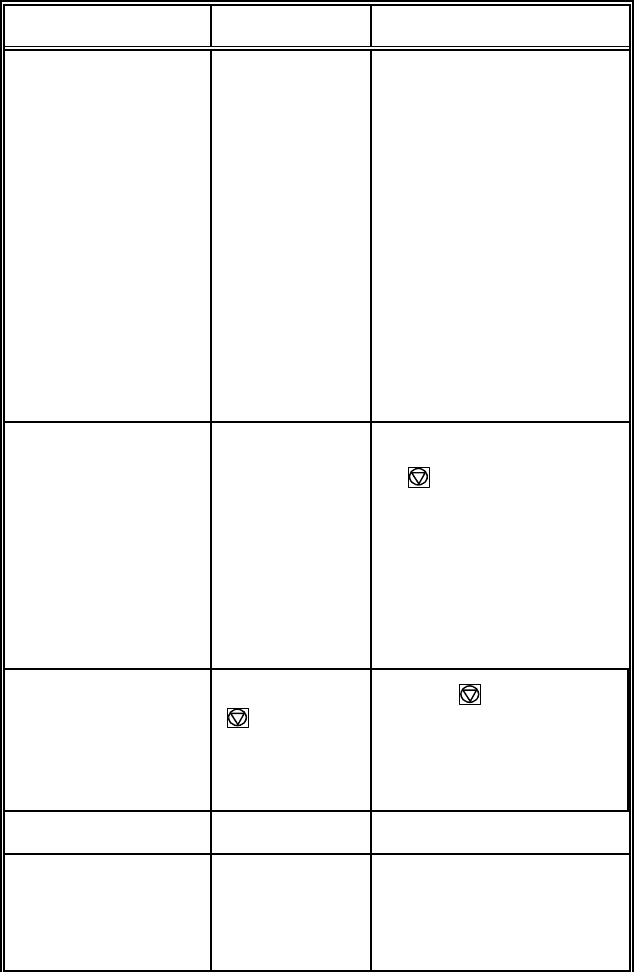
Trouble shooting and Diagnostics
Display That means... Cause / Action
5-5
HOR. DRIVE ERROR Horizontal drive S Horizontal drive blocked
without function S Paper jam
S Distance of platen gap
too narrow
S AGC procedure on not
workable position
S Platen incorrectly
installed
S No AGC ADJUST after
print head or platen
replacement
S Device electronic fault
S Encoder strip missing
S Horizontal drive fault
LOAD TRACTOR Displayed when S Load paper and press
UPPER or LOWER the host sends a .
form feed or
print command
to an empty
tractor cassette.
The printer
enters the
STOP mode.
LOCAL Entered when S Press to continue.
was
pressed. The
STOP indicator
is lit.
MOTOR-FAN ERROR Fan defective S Call service
PAPER JAM TRF Displayed if line S Please refer to paragraph
feeds fail to 5.4 for suggestions how
move fanfold to remove a paper jam.
paper correctly.


















