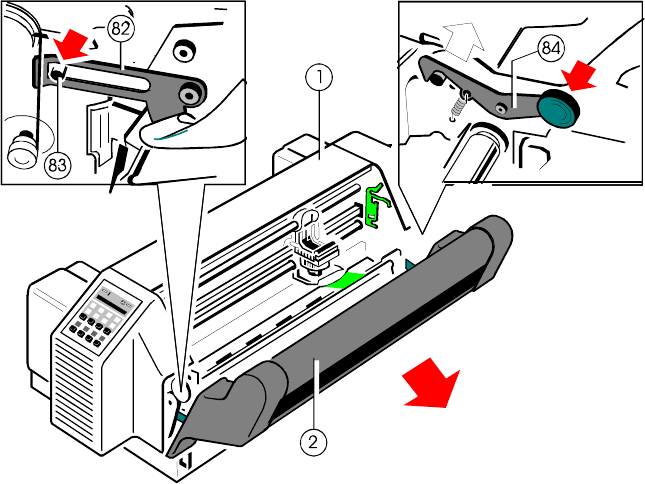
Trouble shooting and Diagnostics
5-11
5.6 Paper Jam
For the following steps stand in front of the printer, facing the tractor cassettes.
S Lift and remove the top cover.
S Grasp the cutter housing (only for CI - 4080) on both sides. Press down the
green knob on the handles (84) using your thumbs and swing the cutter to the
rear. The spring clips (82) will keep the cutter in this position.
The area where paper could be jammed is accessible now.
Note: On the ledge covering the blade in the CI - 4080 is a label that cautions
against touching the blade.


















