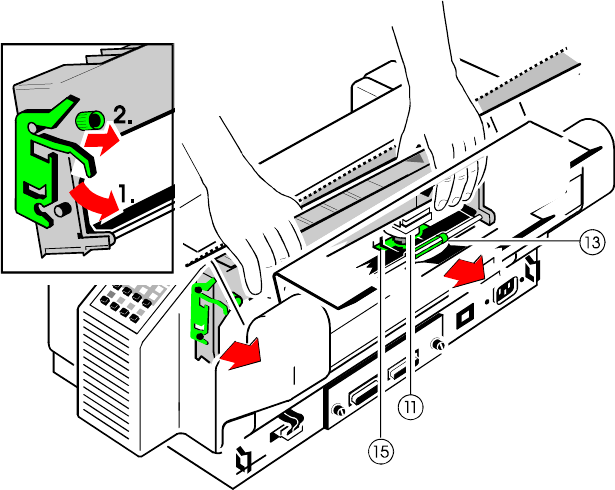
Getting Started
1-9
1.5.1 Replacing the Ribbon Cassette
Caution: The print head may be very hot immediately after printing!
1. Lift the top cover (6) to gain access to the ribbon cassette mountings. The
print head (11) will move to the correct position, aligned with the cut-out in
the paper guide plate (12) to facilitate the installation of the ribbon cassette.
2. Now swing the lower part of the ribbon cassette to the rear.
In this way the mounting pins [1.] loosen from the lower position.
3. Then press the upper part of the ribbon cassette to the rear. The upper
mounting pins [2.] get free and the ribbon cassette can be taken out.
4. To install a new ribbon cassette please see 1.5 Installing the ribbon
cassette .


















