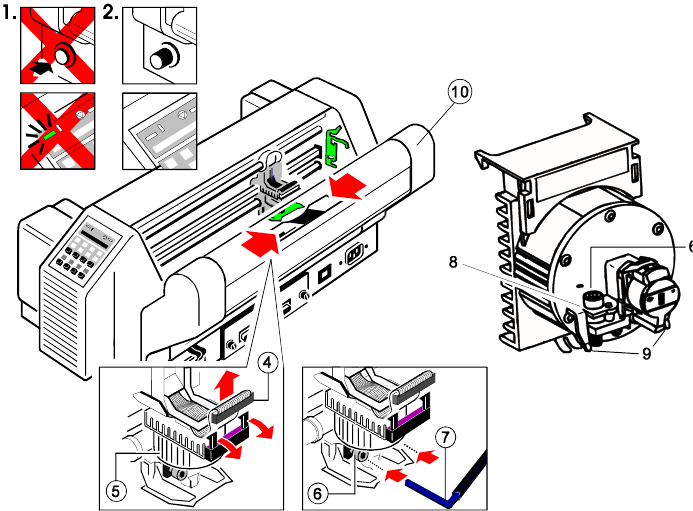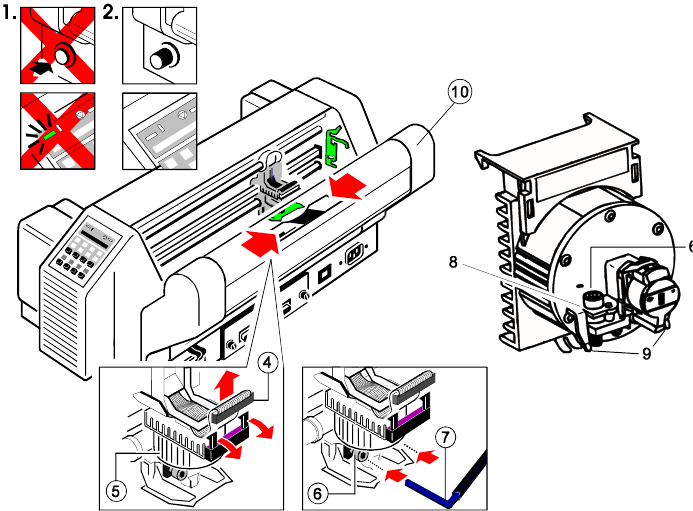
Maintenance
4-5
S Print Head Installation
Ensure that the printer is switched OFF. For print head installation, the
carriage should be aligned with the cut-out in the paper guide plate (same
position as for removal procedure).
1. Hold the print head (5) in its mounting position and press it against its stop in
direction of the platen. The two noses (9) of the adjustment guide (8) support
this procedure.
2. Fasten the captive screws (6):
S fasten the screw to its stop
S tighten the left screw
S put the enclosed plastic case onto the socket head cap key and first
tighten the right and then the left screw.
3. Reconnect the print head cable (4) and fasten it
4. Refit the cutter (10), mount and close the top cover (only for CI - 4080)
5. Switch the printer ON, open the top cover after the message
"READY", and insert the ink ribbon cassette
6. Run the MENU function AGC ADJUST with ribbon cassette installed but
without any paper inserted in the printer