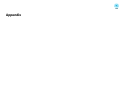c
The Web Remote screen is displayed.
A
[ ] button
Turns the projector on.
B
Change input buttons
s "Switching to the Target Image" p.59
C
[Freeze] button
s "Freezing the Image (Freeze)" p.95
D
[Shutter] button
s "Hiding the Image Temporarily (Shutter)" p.94
E
[Page] buttons
s "Remote Control" p.20
F
[Search] button
s "Automatically Detect Input Signals and Change the Projected Image
(Search)" p.58
G
[t] button
Turns the projector off.
Operating the lens
You can operate the lens from a Web browser using Lens Control on the
Web Control screen.
You can adjust the Focus, Zoom, and Lens Shift.
Item Function
Repeat
Shifts the lens to the maximum or minimum motion
range.
Stops the shift.
Step
Shifts the lens for the predetermined range.
Shift the lens to the center.
Monitoring and Controlling
190