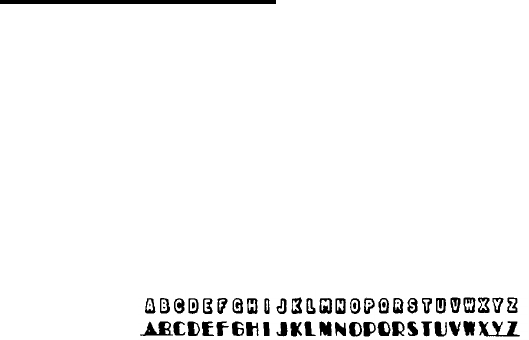
User-defined Characters
With this printer, it is possible to define and print characters of your
own design. You can design an entirely new alphabet or typeface,
create special characters for use as mathematical or scientific symbols,
or create graphic patterns with user-defined characters to serve as
building blocks for larger designs.
Below, you can see samples of typefaces created with the user-defined
character function.
Note: To use user-defined characters, you must turn DIP switch 2-5
off.
You can make the task of defining characters easier by using a
commercial software program that assists you in creating characters or
simply supplies you with sets of characters already created. Also, some
popular software programs make use of the printer’s user-defined
character function to enhance printouts. (These characters are called
download characters in some programs.)
The standard ASCII characters are stored in the printer’s Read Only
Memory (ROM) or optional Multi-Font Module, and the user-defined
characters are stored in the printer’s Random Access Memory (RAM).
Designing Your Characters
User-defined characters are like dot graphics because you send the
printer precise instructions on where you want each dot printed. In
fact, planning a user-defined character is like planning a small dot
graphics pattern.
4-20
Software and Graphics


















