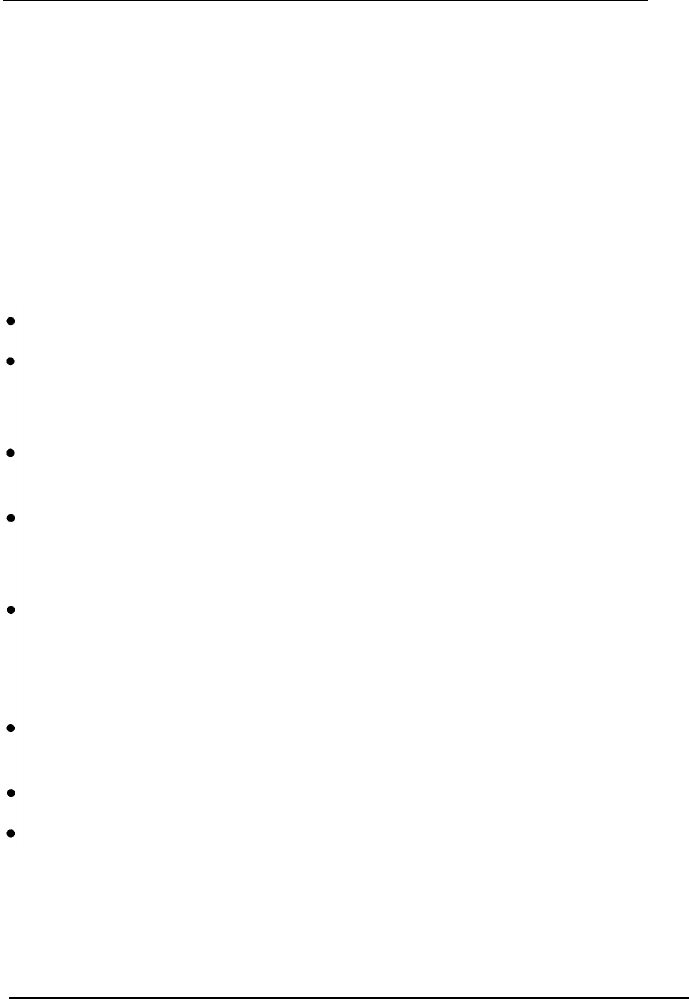
Introduction
The Epson® LQ-1010 is an advanced 24-pin dot matrix printer
combining compact design and high performance with a wide range of
features.
Features
In addition to the high-quality printing and ease of operation you have
come to expect from Epson printers, the LQ-1010 offers the following
features:
Easy paper handling, featuring automatic single-sheet loading.
Compatibility with the Epson ESC/P
®
commands used by the
LQ-500, LQ-510, LQ-800, LQ-850, LQ-1000, LQ-1050, LQ-1500,
LQ-2500, and LQ-2550.
Fast draft mode printing of up to 180 characters per second at 12
cpi (characters per second).
An improved control panel design that allows direct selection of
character fonts, as well as a choice of normal or condensed
printing.
The SmartPark™ paper handling system that lets you use single
sheets of paper without removing the continuous paper, eliminates
paper waste with short tear-off, and allows easy and accurate paper
alignment.
Two built-in Letter Quality fonts (Roman and Sans Serif) for
producing high-quality documents.
A 360 x 360 dot per inch graphics mode.
A micro-adjustment feature that allows you to feed the paper
forward or backward to finely adjust the loading and short tear-off
positions.
Introduction 1


















