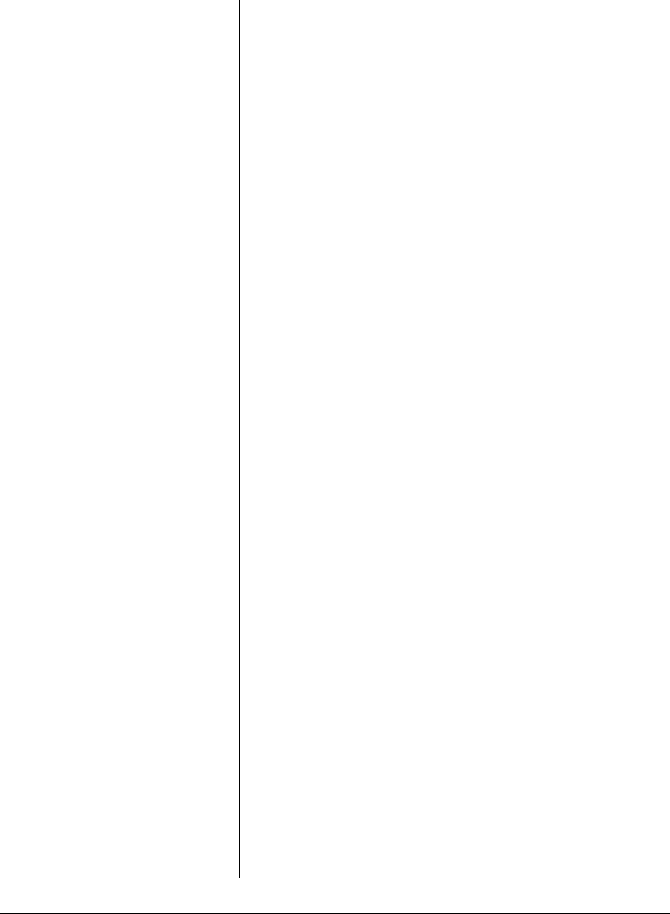
Paper Handing
Problem
Switching between
single sheets and
continuous paper
cannot be performed
properly (continued).
Even with the paper
release lever set
correctly to the
single-sheet position,
the single sheet and
continuous paper feed
together and jam.
The short tear-off
function does not
operate properly.
One page is
completely printed,
but the paper does not
feed.
Printing ended in the
middle of a page.
Solution
The continuous paper may not have fed
backward far enough to reach the standby
position before you changed the position of
the paper release lever. Remove the
jammed paper and try again. Also, check
that the PAPER OUT light comes on before
changing the position of the paper release
lever to make sure that the continuous
paper is completely ejected. When there is
more than one page to feed backward to
eject, you must press the LOAD/EJECT
button at least two times.
DIP switch 2-2, short tear-off mode, may
be set to off. Set DIP switch 2-2 to on to
turn on the short tear-off mode.
One page of data may not have been sent
to the printer. Finish the page by sending a
form feed code (FF) to the printer or by
sending enough line feed codes (LF) to
advance the remainder of the page.
Troubleshooting
7-23


















