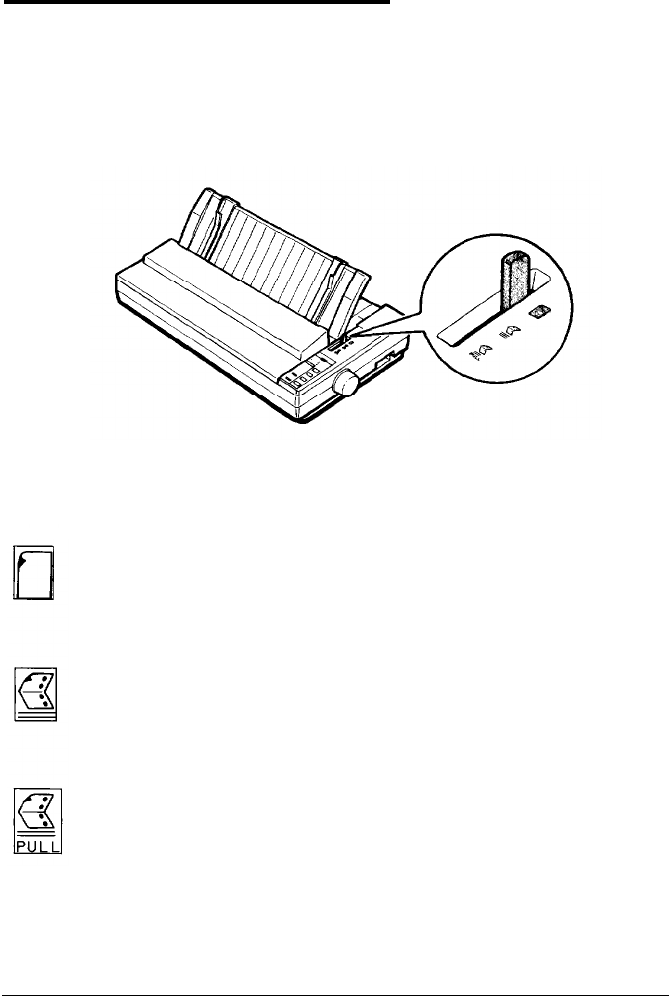
Selecting a Paper Feeding Method
The paper release lever on the LQ-1010 has three positions for use with
the
various methods of paper feeding. Make sure
the
paper release lever
is set to
match
the desired paper feeding method.
The lever positions are marked by three icons, as described below.
Single-sheet mode: When you load single sheets from either the
paper guide or from the optional cut sheet feeder, the lever
should be set all the way back to the single-sheet position.
Push tractor mode: When you load continuous paper with the
built-in push tractor, the lever should be set in the middle,
which is the push tractor position.
Pull tractor mode: When you load continuous paper with the
optional pull tractor, the lever should be set all the way forward
to the pull tractor position. Even when you use the built-in push
tractor with the pull tractor, you must set the lever to this
position. Select this position only if you are using the optional
pull tractor.
2-2
Paper Handling


















