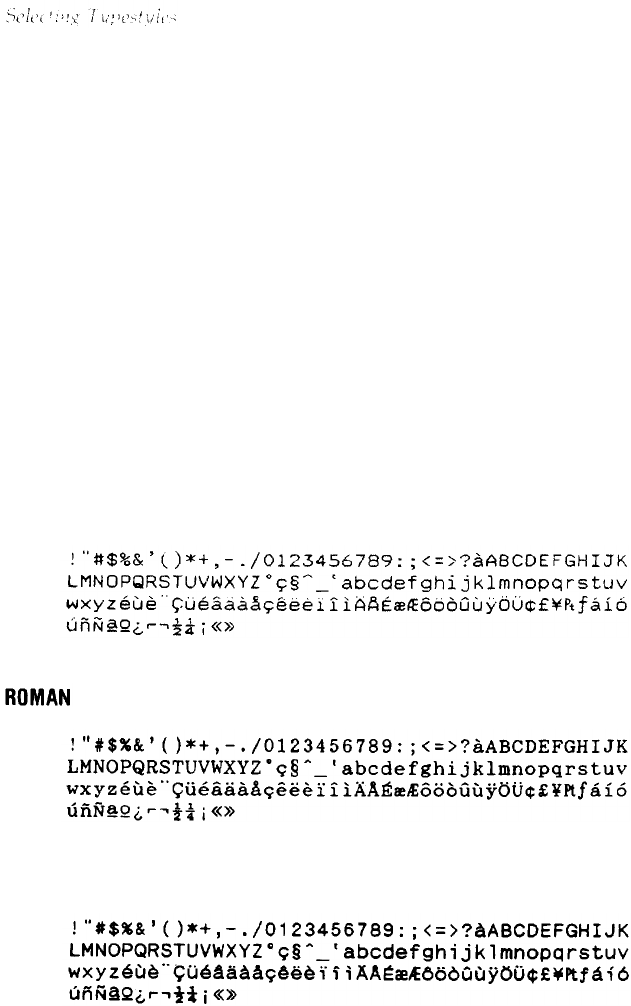
Note: The settings you select using the SelecType panel remain valid
until the printer is turned off or until it receives other instructions
from software. Some application programs, however, are designed to
control all typestyle functions. These programs cancel all previous
typestyle settings by sending certain software commands before
printing. Because these commands override SelecType settings, you
should use the program’s print options instead of SelecType to select
your typestyles. If SelecType does not work with a particular
application, check your software manual for instructions on selecting
typestyles.
Character Fonts
The LQ-1010 printer has three built-in fonts:
DRAFT
SANS SERIF
3-20
Using the Printer


















