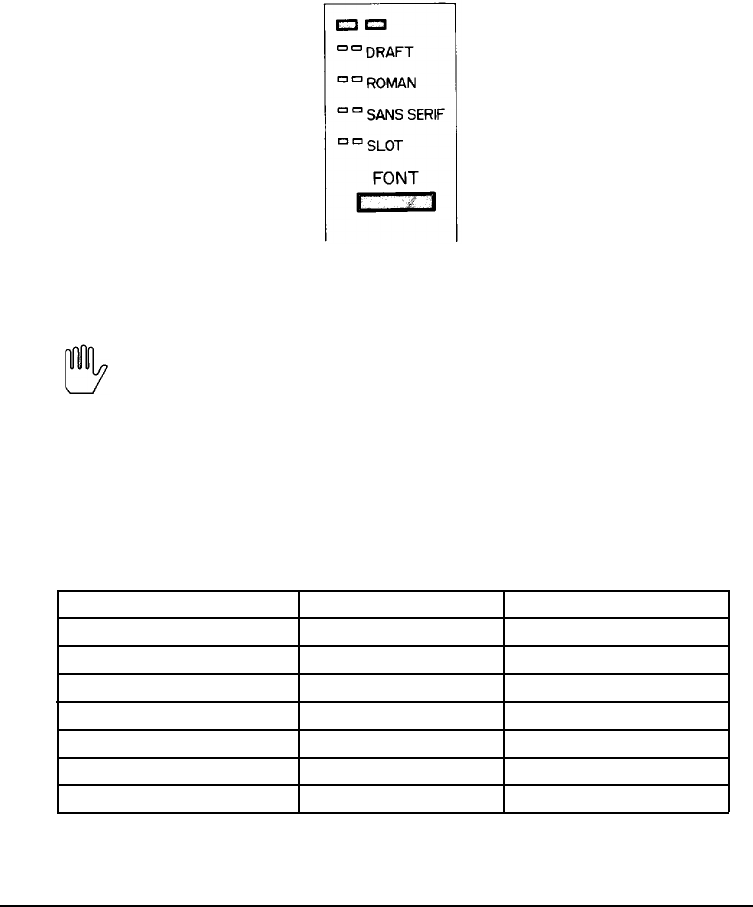
The Multi-Font Module
3. Turn the printer on; then select the
SLOT
by pressing the
FONT
switch on the operating panel until both indicator lights are lit.
WARNING:
Always turn off the power before inserting or
removing the module; otherwise you may seriously damage
the
printer or the module.
Selecting a Font
This table
shows
the family numbers and characters per inch of the
fonts in the Multi-Font Module.
Font name Family number
Characters per inch
Courier
2
10,12,15
Prestige
3
10,12,15
Script
4
10,12,15
OCR-B
5
10
OCR-A
6
10
Orator
7
10
OCR-S
8
10
5-38
Using the Printer Options


















