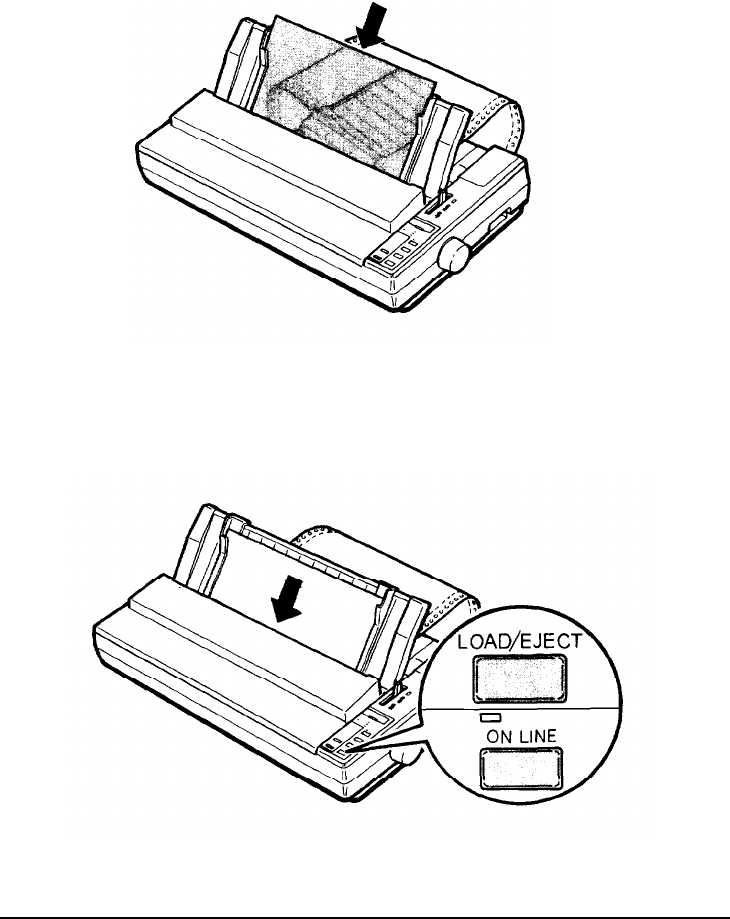
Switching Between Continuous and Single Sheets
6.
Insert a sheet of paper between
the
edge guides until
the
bottom
meets resistance. Slide
the
edge guides to exactly match
the
width of
your paper.
7.
Press the
LOAD/EJECT
button to automatically feed the single-sheet
paper to the loading position. Then, press the
ON LINE
button to set
the
printer on line.
2-20
Paper Handling


















