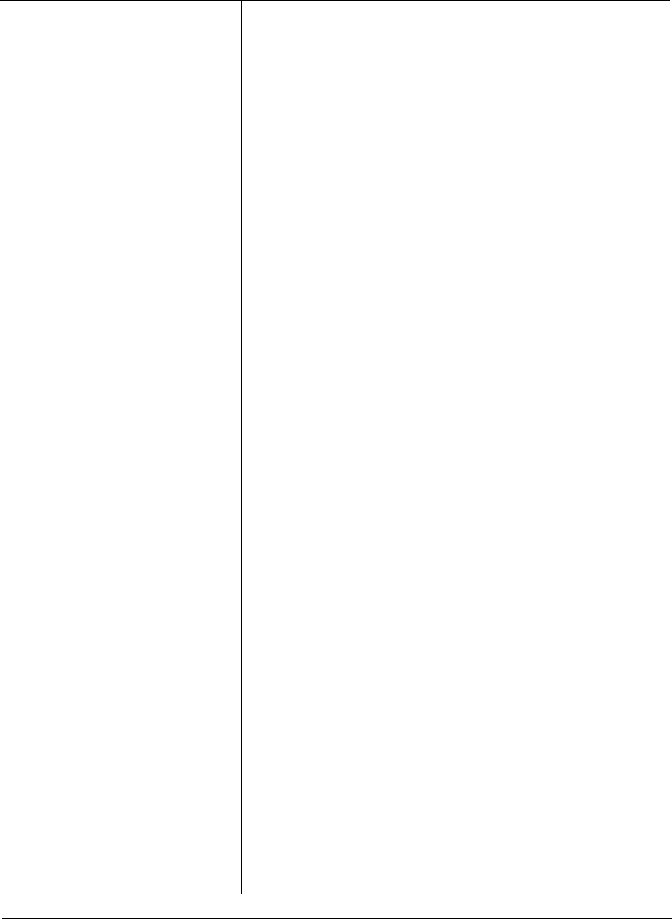
Options
Problem
Solution
Using an optional
interface, the printer
does not operate
properly (continued).
The printer does not
You may be trying to use an interface with
print or the printout is
the wrong specification. Check the
not what you expected specifications to make sure that you can
(continued).
use the interface with this printer.
You may be trying to use a cable with the
wrong specification. Make sure that the
cable matches the specifications of the
interface.
The DIP switches or jumpers on the
interface board may be set wrong. See the
interface manual for the correct settings.
The interface settings on the computer may
be wrong. See your computer manual for
the correct settings.
The computer and interface settings may
not match. Match the settings for each
condition.
Two cables may be installed on the printer;
only one cable may be attached at any
time.
Troubleshooting
7-33


















