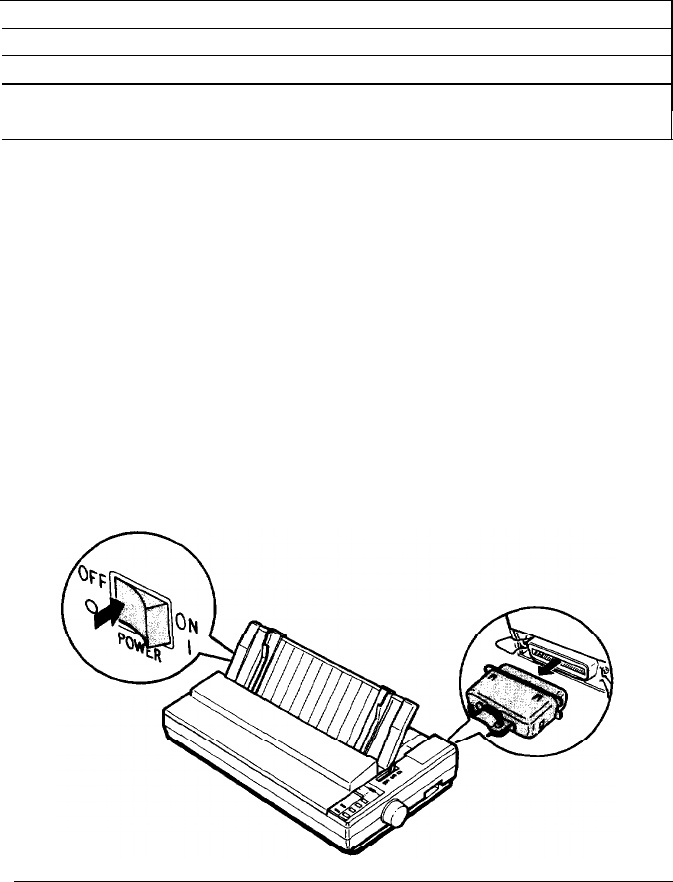
The Interface Boards
Compatible Interfaces
The following is a list of Epson interfaces that are compatible with your
LQ-1010 printer.
Interface number
Name
#8143
New Serial Interface
#8148
Intelligent serial interface
#8165
Intelligent IEEE-488 interface
#8172
32 KB buffered parallel interface
All Epson interfaces have the Epson name printed on them. If the board
has an identification code printed on it, it is a four-digit number
beginning with 8 and should correspond to one of the numbers listed in
the table above.
Also, Coax and Twinax interfaces are available from third party
vendors. These interfaces allow connectivity to mainframes and
minicomputers and emulation of IBM printers. The Coax (EP-Connect)
is available from Avatar Corporation
(508) 435-6872,
and the Twinax
(I-08300) is available from I-O Corporation (801) 973-6767.
Installation
1.
Turn off your printer. Then unplug the printer and disconnect the
interface cable.
Using the Printer Options
5-41


















