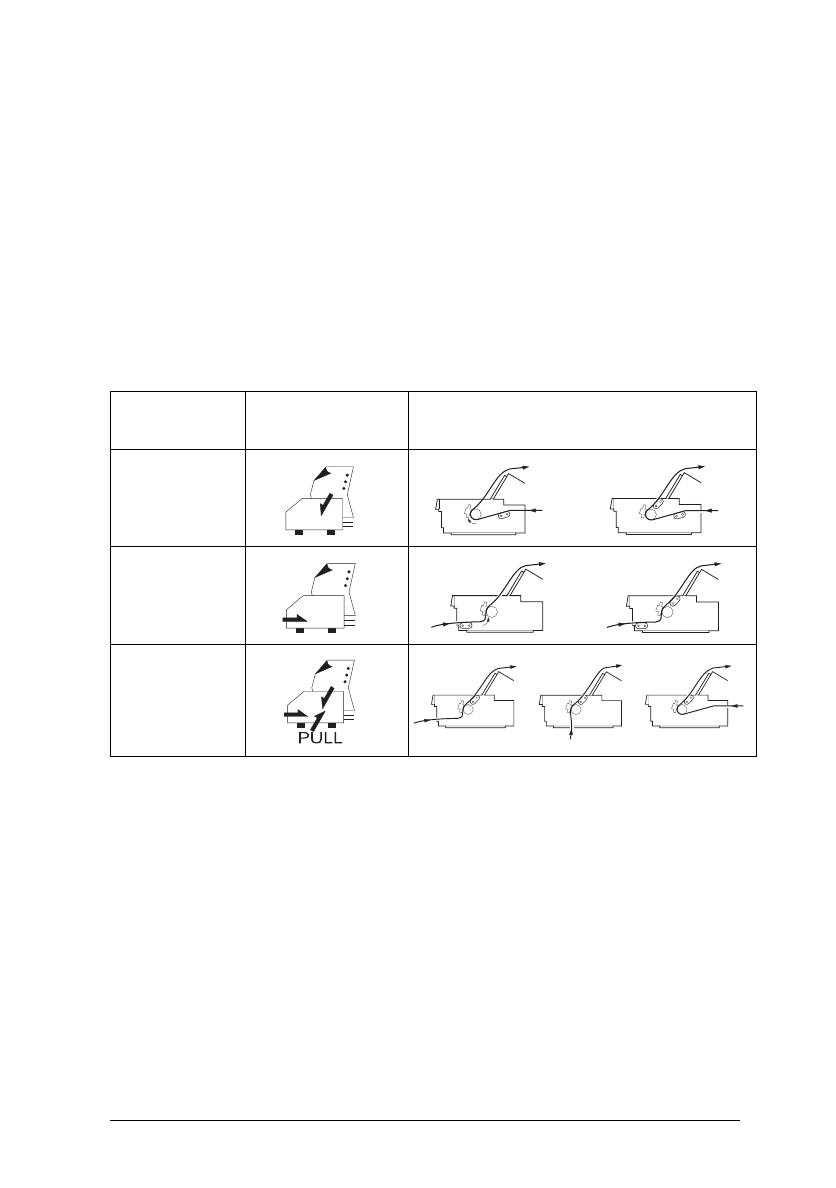
Loading paper with the optional tractor unit
The printer’s paper handling system allows you to load
continuous paper through the front or bottom in addition to the
rear, if you purchase the optional pull tractor unit.
Selecting the tractor position and paper path
The table below lists the different ways to feed continuous paper.
Always set the paper release lever to the position indicated for the
paper feed method you are using.
Tractor
position
Paper release
lever position Paper paths
Rear push
tractor or rear
push/pull
Front push
tractor or
front push/pull
Pull tractor
Note:
❏
The push/pull tractor combination is recommended for enhanced
paper handling.
❏
The rear push tractor cannot be removed, but it is deactivated in
some paper release lever positions
Make sure you align your paper supply with the paper loaded in
the tractor so the paper feeds smoothly into the printer.
2-14,14a,14b
2-13,13a,13b
2-15,15a
R
Sunflower-P
Rev.c
A5 size Chapter 2
01/19/96 pass 2
Paper Handling
2-13


















