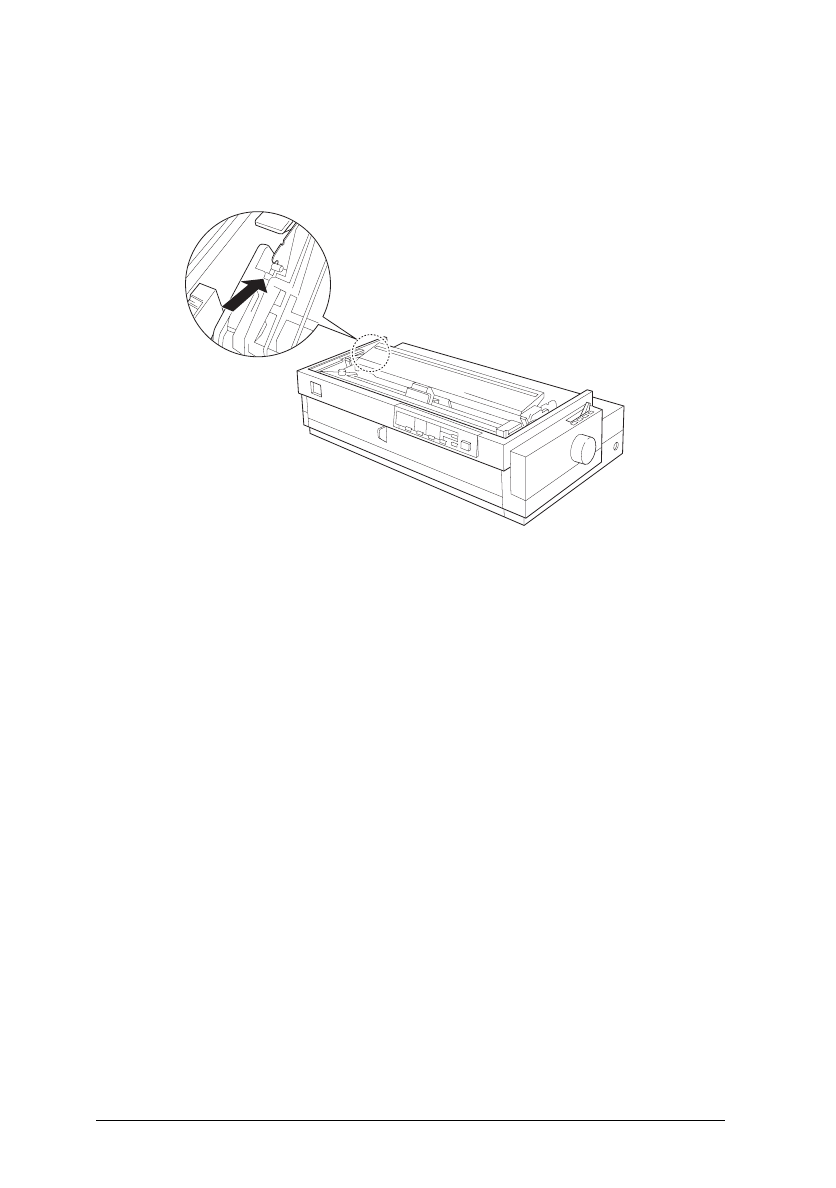
5. Replace the clear plastic paper-tension unit by placing the small
pegs into the notches on each side of the printer. Press down
until it locks into place.
6. Slide the print head back and forth to make sure it can move
freely. If it cannot, the paper-tension unit was incorrectly
installed. Remove it and install it again.
w
Warning
:
Never move the print head while the printer is turned on; this
can damage the printer. Also, the print head may become hot
during use. Always let it cool before you touch it.
7. Replace the printer cover and paper guide.
2-18n
L
Sunflower-P
Rev.c
A5 size Chapter 2
01/19/96 pass 2
2-20
Paper Handling


















