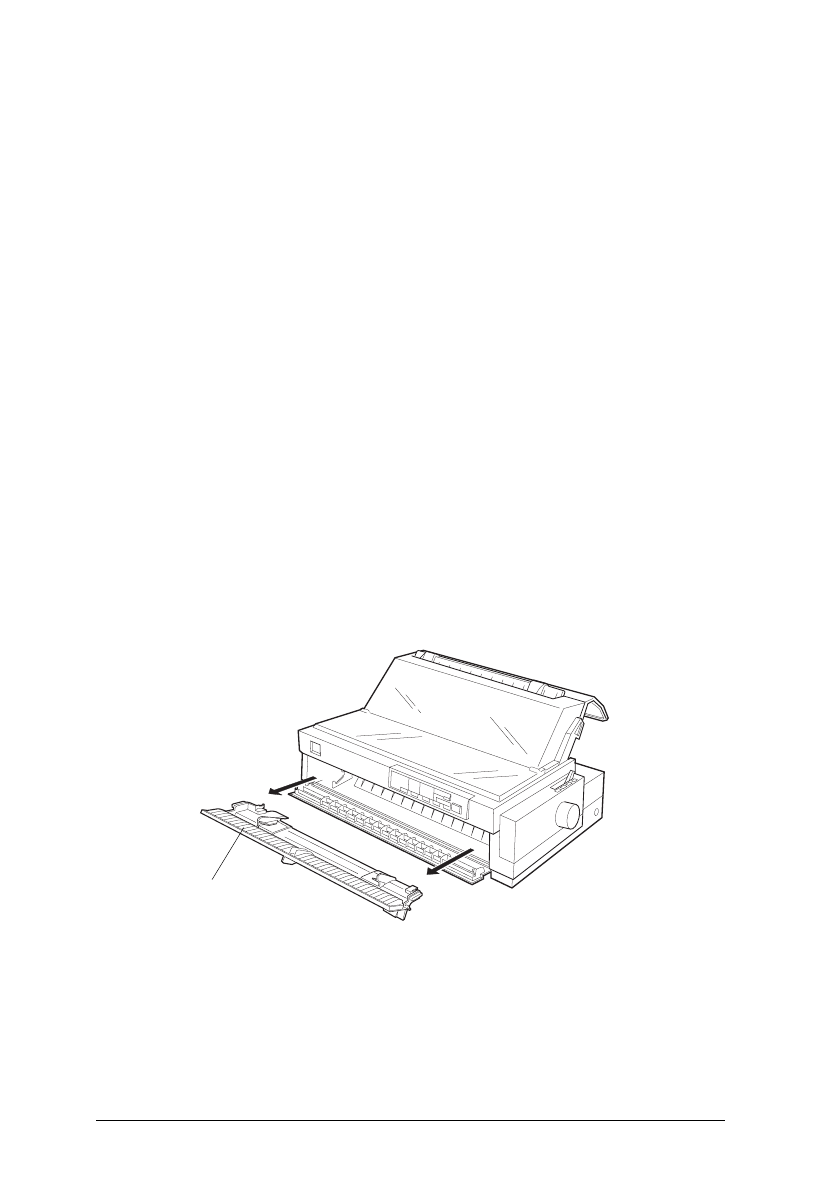
If you feed paper through the bottom paper slot, use a printer
stand that has a large enough opening for paper to feed from the
bottom without obstruction.
Changing tractor positions
You can use the optional pull tractor unit as either a front push
tractor or a pull tractor; you just change the tractor position
according to your paper feeding method.
Installing the tractor in the front push position
Before you can load continuous paper from the front tractor
position, you must first purchase the optional pull tractor unit.
You can use the optional pull tractor unit as a front push tractor.
Follow the instructions below to install it.
1. Make sure the printer is turned off.
2. Open the front paper guide and remove it by grasping the fins
on both sides and pulling it straight out of the printer.
Note:
When loading multipart forms that are bound on only one side by
line gluing, always use the rear push tractor. This type of form
cannot be fed from the front push tractor.
front paper guide
2-16
L
Sunflower-P
Rev.c
A5 size Chapter 2
01/19/96 pass 2
2-14
Paper Handling


















