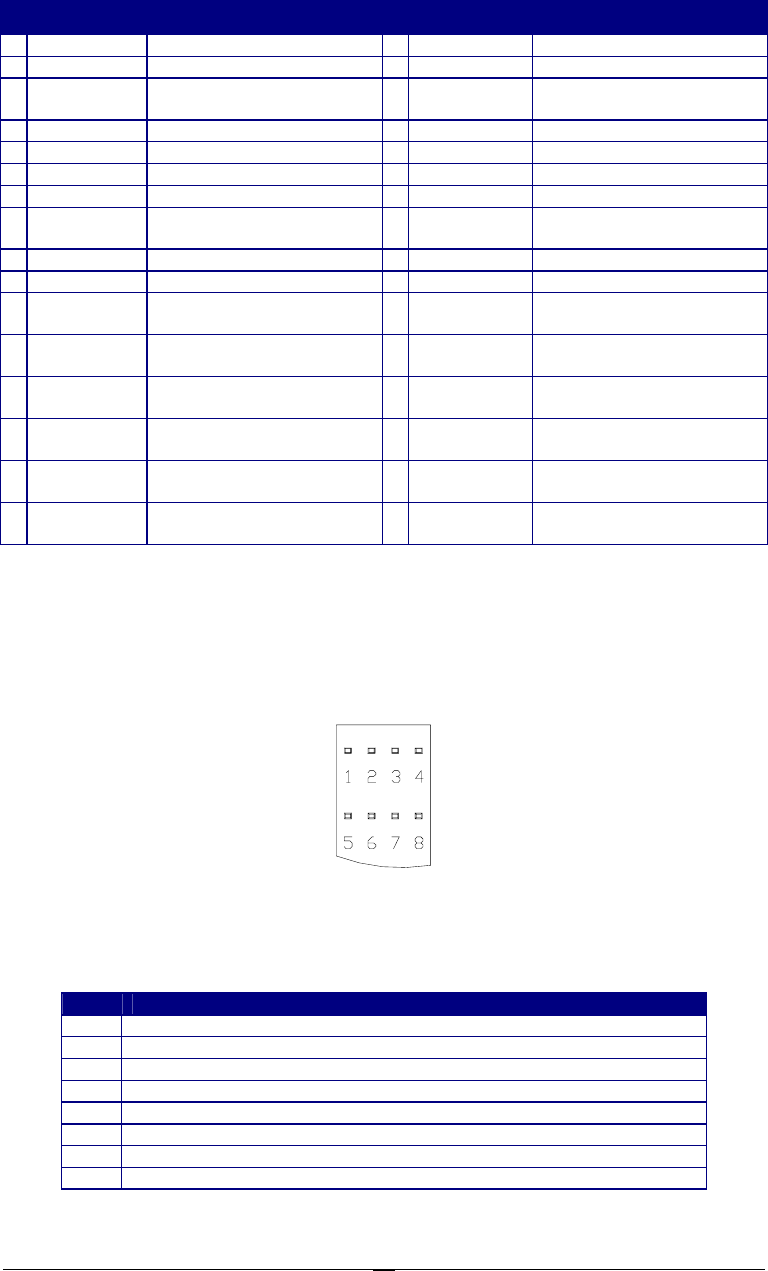
14
Table 2.3 The Definitions of the Door Module Terminals
No Terminal name Function No Terminal name Function
1 Reader1_Data0 Reader 1 Wiegand Data 0 17 Reader2_Data0 Reader 2 Wiegand Data 0
2 Reader1_Data1 Reader 1 Wiegand Data 1 18 Reader2_Data1 Reader 2 Wiegand Data 1
3 Reader1_DC
Power supply for reader 1.
Output +12 V voltage.
19 Reader2_DC
Power supply for Reader 2.
Output +12 V voltage.
4 Reader1_GND GND for the Reader 1 20 Reader2_GND GND for the Reader 2
5 Reader1_Ctrl Control line for reader 1 21 Reader2_Ctrl Control line for Reader 2
6 RX_1 Port to TX signal to reader 1 22 RX_2 Port to TX signal to Reader 2
7 TX_1 Port to RX signal from reader 1 23 TX_2 Port to RX signal from Rader 2
8 Door1_ Button
The request-to-exit button for
Door 1
24 Door2_ Button
The request-to-exit button for
Door 2
9 Door1_GND GND for terminal 8 & 10 25 Door2_GND GND for terminal 24 & 26
10 Door1_ Sensor Door sensor input for Door 1 26 Door2_ Sensor Door sensor input for Door 2
11 Door1_NO
Normally open pin for door
control relay 1
27 Door2_NO
Normally open pin for door
control relay 2
12 Door1_COM
Common pin for door control
relay 1
28 Door2_COM
Common pin for door control
relay 2
13 Door1_NC
Normally close pin for door
control relay 1
29 Door2_NC
Normally close pin for door
control relay 2
14 Alarm1_NO
Normally open pin for alarm
output relay 1
30 Alarm2_NO
Normally open pin for alarm
output relay 2
15 Alarm1_COM
Common pin for alarm output
relay 1
31 Alarm2_COM
Common pin for alarm output
relay 2
16 Alarm1_NC
Normally close pin for alarm
output relay 1
32 Alarm2_NC
Normally close pin for alarm
output relay 2
Door Module LED Definition
There are 8 LED indicators on each door module. The positions and indexes are
shown in Fig. 2.6. The definitions of these LED indicators are presented in Table 2.4
Fig. 2.6 Door Module LED Definition
The definitions of LEDs on the door module are defined in the following table:
Table 2.4 The Definition of LEDs on the Door Module
LED Meaning
1 On indicates the alarm relay #2 energized
2 On indicates reader #2 connected
3 On indicates the door sensor #2 is off (the door’s open)
4 On indicates door control relay #2 energized
5 On indicates the alarm relay #1 energized
6 On indicates reader #1 connected
7 On indicates the door sensor #1 is off (the door’s open)
8 On indicates door control relay #1 energized


















