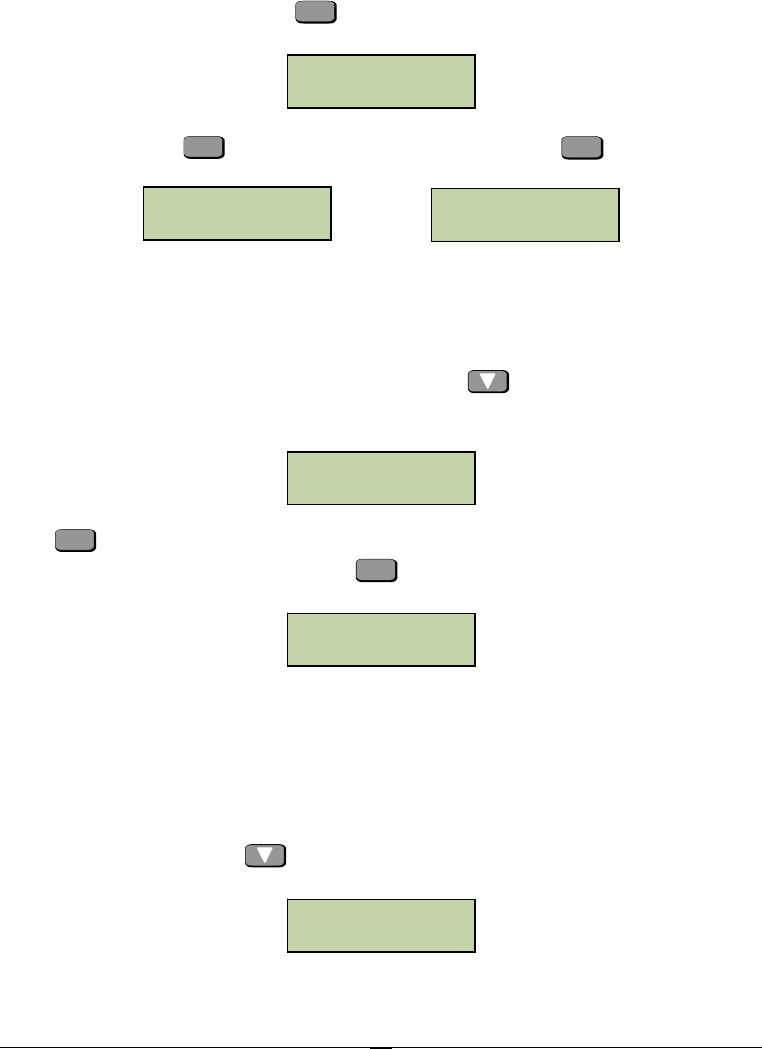
43
reader twice consecutively, his access will be denied and the system will generate an
illegal event when the cardholder’s card is configured as APB enabled. Be careful to
enable this function in the system with only single side readers installed somewhere.
Card ARM Setting
If a card with arm/disarm function is swiped on the reader, system will temporarily
disarm for a short time so that cardholder can enter arm zone without generating an
alarm. The disarm time is equal to the door open time.
At the following submenu, press
ENT
to enter ARM setting:
The arm status of the current card, i.e., enabled or disabled, will be displayed as
shown below. Press
ENT
to toggle between two statuses. Press to exit.
Show Card Number
This function can be used to show the serial number of a card when it is swiped on
the system reader. Under Card Setting menu, press
three times to bring up the
following window:
Press
ENT
and swipe the card on the system reader. The serial number of the card
will be displayed as shown below. Press to exit.
Reader Setting
Card reader properties can be directly set on the controller, including whether
the reader is keypad reader, the allocation of readers to doors, and system reader
etc.
Enter Reader Setting Menu
Under System menu, press
twice to bring up the following window:
Show Card Number
Index #:____
Serial#:________
Reader Setting
ARM Setting
CLR
CLR
ARM Enabled
[ENT] to Toggle
ARM Disabled
[ENT] to Toggle


















