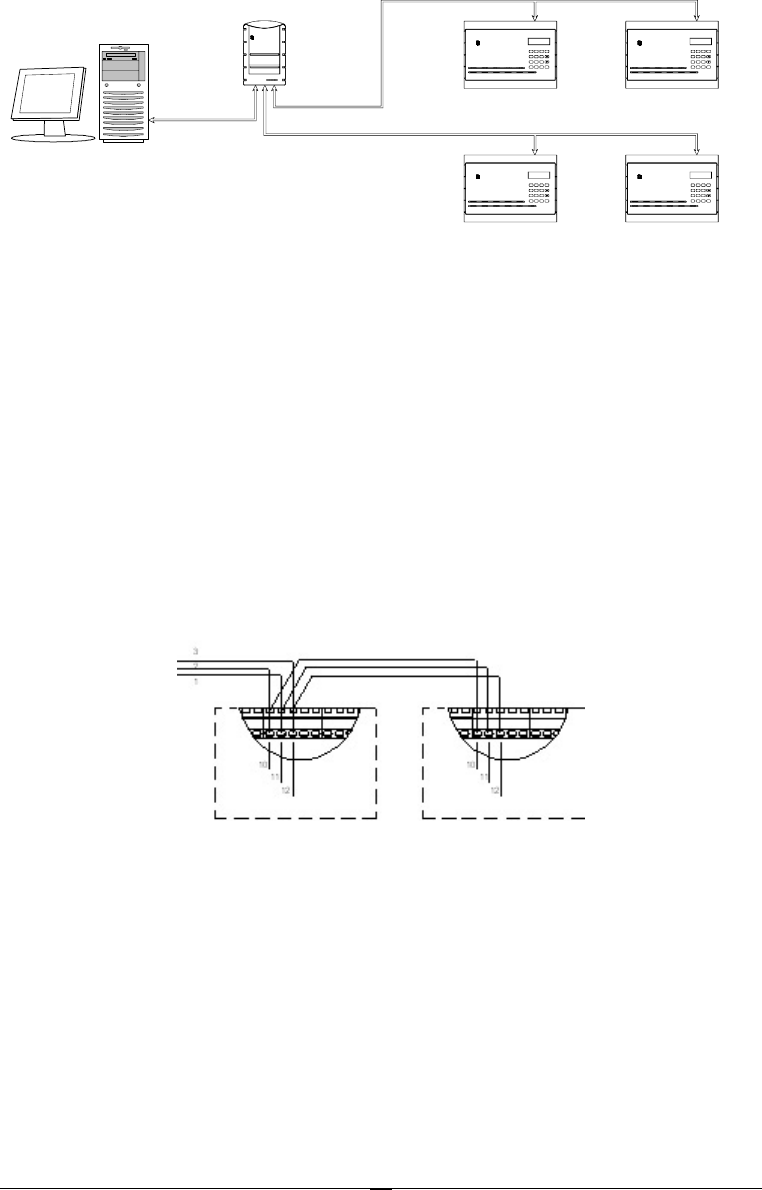
25
system: it allows simple card enrollment and acts as the interface between multiple
controllers and the PC.
SYS
789
654
12
A B CD E F
3
G H IJ K LM N O
PQRST U VWXYZ
CLR0ENT
ARM
EverAccess
EverAccess
ARM
ENT
0
CLR
WXYZT U VPQRS
M N OJ K LG H I
3
D E FA B C
21
4
56
987
SYS ENT
ARM
EverAccess
EverAccess
ARM
ENT
0CLR
WXYZT U VPQRS
M N OJ K LG H I
3
D E FA B C
21
456
987
SYS
SYS
789
65
4
12
A B CD E F
3
G H IJ K LM N O
PQRST U VWXYZ
CLR
0
Ever Access
RXTXCARDPOW ER
Figure 3.4 Connections of Multiple Controllers
A brief overview of the installation:
1. Connect the EverAccess desktop reader to the computer via USB port.
2. Connect one or two controllers to the desktop reader via RJ45 port.
3. More controllers can be connected to each controller by RS485 bus.
RS485 Bus Extension
You can connect the controllers to each other using an RJ45 network cable. Simply
use wires 3, 2, and 1 as shown in fig. 3.5.
Fig. 3.5 Connection to Multiple Controllers via RS485
In order to correctly transfer data, the controllers on the RS485 bus must be
connected in a daisy chain format, as shown in Fig. 3.6.
RS485
RS485


















