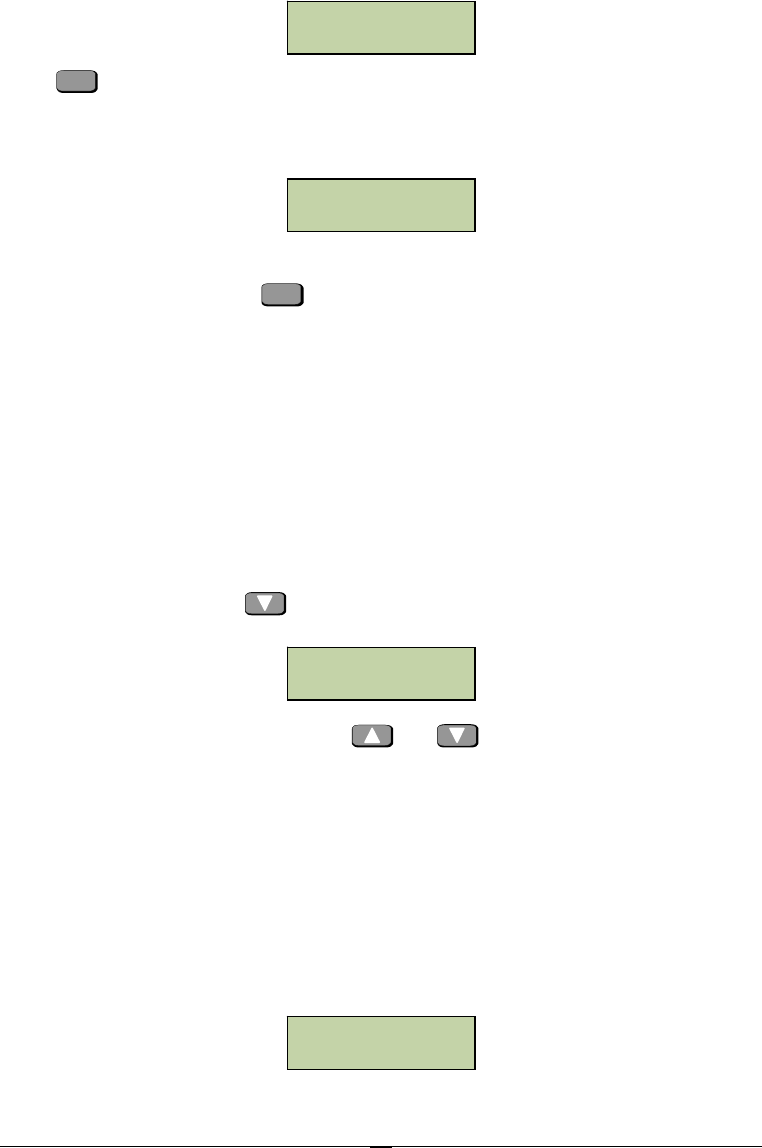
45
System Reader Setting
System reader can be used to acquire the card’s serial number when controller
configures the card. User can set any reader that connects to the controller as the
system reader. At the following submenu:
Press
ENT
to enter System Reader setting. System will show current status of all
readers as shown below. Y means the reader is the system reader, N means it’s not.
By default, the first reader is set as the system reader.
Press any of the 1-8 numeric keys to change the system reader setting of
corresponding readers. Press to exit.
Door Setting
Every door module controls two door relays. EFC-02 controller can control up to 8
doors in total, defined as door 1 to 8 from left to right. According to card reader
setting above, users can allocate multiple readers to one single door. User can directly
set door open time, door held open time and the door control at fire alarm on the
controller.
Enter Door Setting Menu
Under System menu, press
three times to bring up the following window:
Press to enter Door Setting menu. Use
and
to choose from different menu
options. All menu options under Door Setting are introduced below:
Open Time Setting
This sets the door open time when the card is swiped or open door button is pushed.
The default time is 3 seconds. The maximal door open time supported by the
controller is 999 minutes and 59 seconds. The door remains open as long as the open
door button is pushed down. The door open time does not count until the button is
released. At the following submenu:
System Reader
Setting
12345678
YNNNNNNN
Door Setting
Open Time
Setting
CLR


















