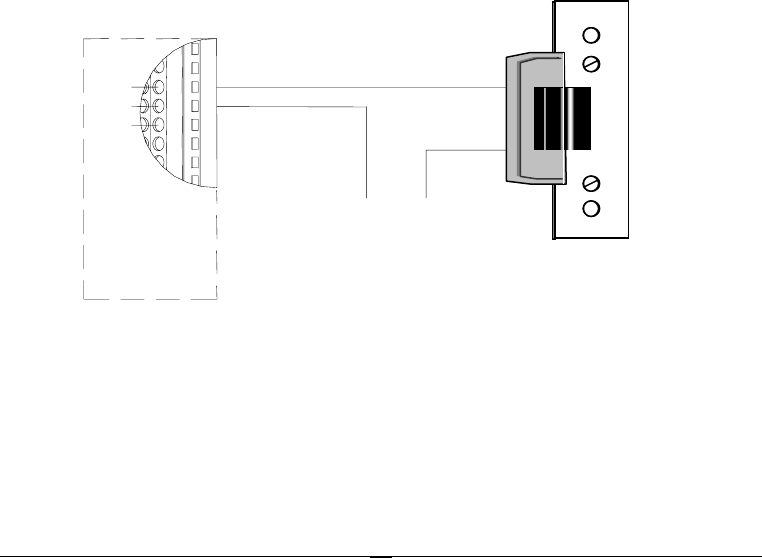
18
Connection to Door Lock
Electric strikes and magnetic locks are used to keep doors locked unless the system
grants access or the user sets the doors to remain unlocked. The installer must supply
the electric strikes and/or magnetic locks. It is recommended that the installer follow
and keep the instructions for these locks. One strike or mag lock is required for each
door. These locks must be powered separately from the readers. The mounting
instructions for strikes and mag locks vary depending on the manufacturer and type
of lock. Please consult the instructions included with the door hardware when
installing. Once the locks are installed, follow the instructions below to connect them
to the controller.
Each door module provides an interface to two door control relays. Terminals 11
~13 are for door 1 connections and terminals 27~29 are for door 2 connections.
Terminals 12 and 28 are named common terminals (COM). Terminals 13 and 29 are
used for normally closed terminal (N.C.) locks. Terminals 11 and 27 are used for
normally open terminal (N.O.) locks.
The electrical door lock must have a separate power supply. The power supply for the
electrical door lock depends on the specification of the lock. Carefully choose the
cable connecting the door locks to fit the current draw. Two common types of
electrical door locks in the market are electric strike locks and magnetic locks. The
connection methods for these examples are shown in Fig. 2.10 and 2.11 respectively.
Connection to an Electric Strike
Fig.2.10 Example for Connecting an Electric Strike
Terminals 11 ~13 are for Door 1 and terminals 27~29 are for Door 2 connections.
COM
N.O.
V-
V+
(29)
(28)
(27)
12
11
13
Door
module


















