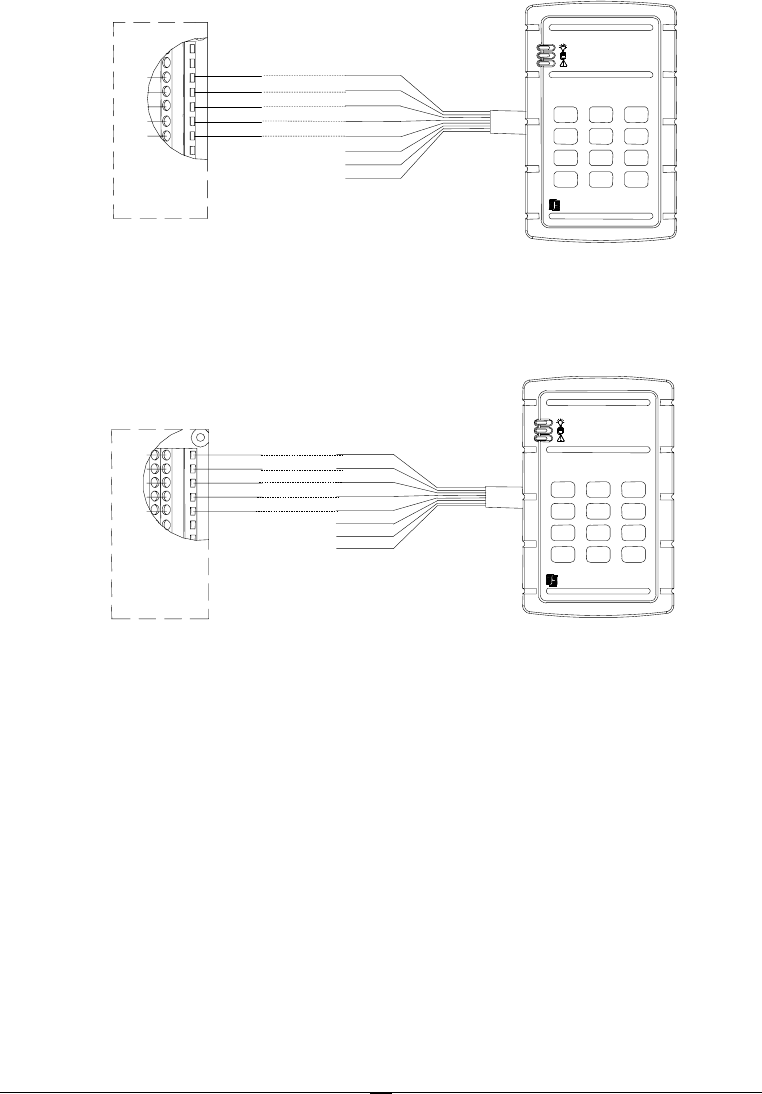
17
As mentioned before, every door module can control up to two card readers with the
correct wiring. The supported reader formats are EverAccess RS232 and standard
Wiegand26. For instructions on connecting each type, please refer to Fig. 2.9 (a) for
the RS232 reader connection and Fig 2.9(b) for the Wiegand reader connection. (The
terminals for the 2
nd
side of the door module are given in brackets)
RS232 Format
Fig. 2.9(a) Connection to the EverAccess Reader using RS232 Format
Numbers 19~23 signifies Reader 2 and 3~7 Signify Reader 1 Connections.
Wiegand 26 Format
Figure 2.9(b) Connection to the EverAccess Reader using Wiegand Format
Numbers 19~23 signifies Reader 2 and 3~7 Signify Reader 1 Connections.
Each door module can provide +12V voltage for two card readers. Twisted cable is
recommended to connect the controller and card readers. The maximum
transmission distance between the reader and controller depends on the gauge of the
cable and the specification of the card reader. Please read the reader user manual
carefully before installing the cable for the readers.
Please Note: When installing a multi-reader system, it is strongly
recommended that all the card readers follow the same format, i.e. all
of them are EverAccess RS232 or Wiegand. Multiple formats could
present compatibility problems: a card may not be accepted by all the
card readers in the system.
Red
Black
Yellow
Gray
Blue
EverAccess
#
0
*
WXYZ
T U V
PQRS
7
M N O
6
5
J K L
4
G H I
3
D E F
A B C
2
1
9
8
(23)
(22)
(21)
(20)
(19)
3
5
4
7
6
Reader Ctrl
RX
TX
GND
+12V
Yellow
Brown
Green
Black
Red
GND
+12V
4
5
2
3
1
(17)
(18)
(19)
(20)
(21)
Reader_Data
0
Reader_Data
Reader Ctrl
EverAccess
#
0
*
WXYZ
T U V
PQRS
7
M N O
6
5
J K L
4
G H I
3
D E F
A B C
2
1
9
8


















