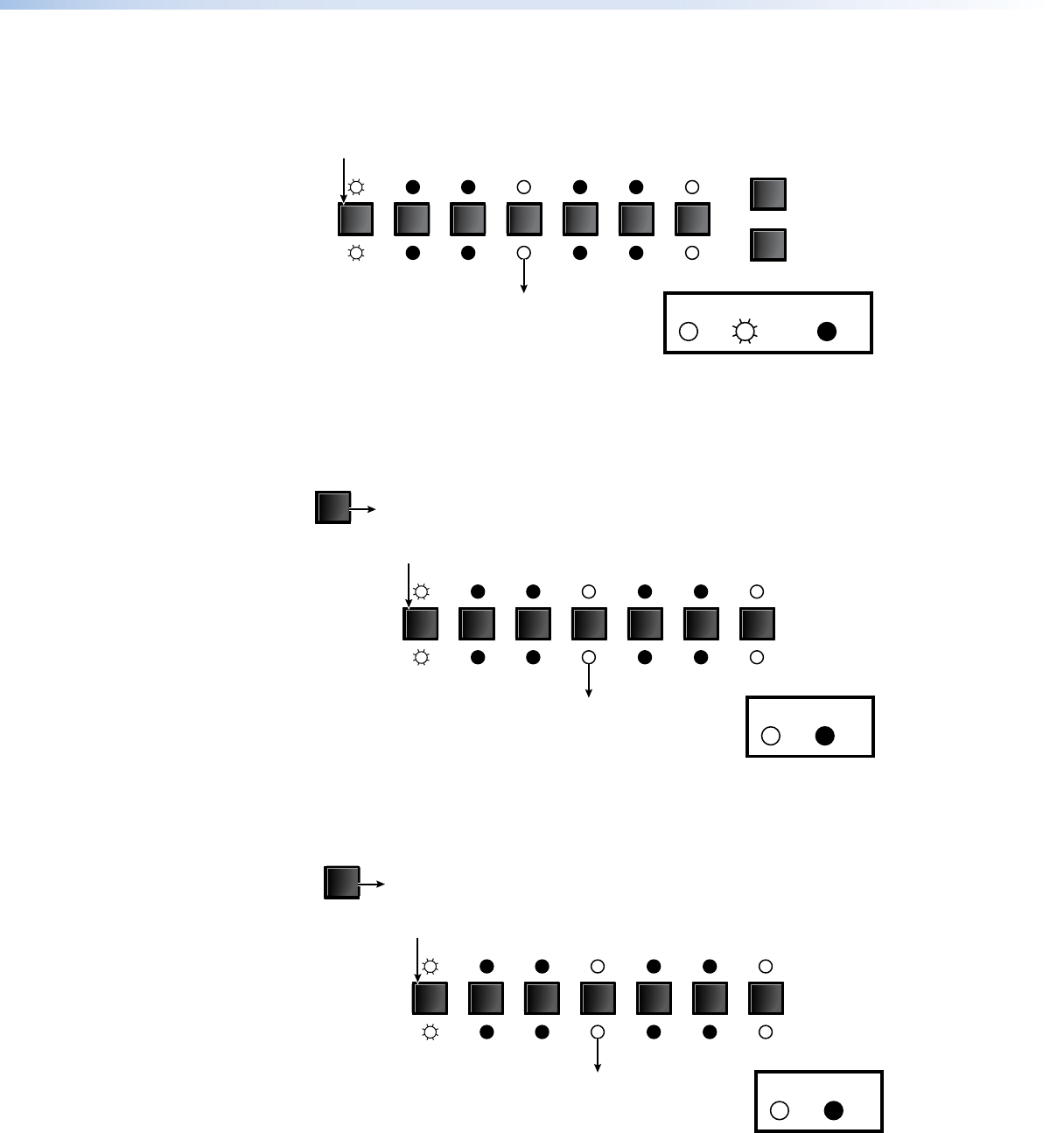
ISS 408 Integrated Seamless Switcher • Operation 15
2. Press and release an input button (see figure 16).
LED key:
= on, = blinking, = off
345678VIDEO
CUT
DISSOLVE
345678AUDIO
Press and release the Input 3 button.
The Input 3 video (upper) LED and Input 3 audio (lower) LED
blink to indicate that the video and audio inputs are selected,
the video is scaled, and output as the preview output.
The Input 6 video (upper) LED and Input 6 audio (lower) LED
remain lit steadily to indicate that the video and audio inputs
are selected, the video is scaled, and output as the program
output.
Figure 16. Selecting an Input
3. Press and release either the Cut or Dissolve button.
Cut button — The ISS immediately switches the input selected as the preview output
to the program output, with no switching effects added (see figure 17).
345678VIDEO
CUT
345678AUDIO
LED key:
= on, = off
Press and release the Cut button.
The Input 3 video (upper) LED and Input 3 audio (lower) LED
immediately light steadily to indicate that the video and audio
inputs are selected, the video is scaled, and output as the
program output.
The Input 6 video (upper) LED and Input 6 audio (lower) LED go
out to indicate that the video and audio inputs are deselected.
Figure 17. Cutting to the Selected Input
Dissolve button — The ISS switches the input selected as the preview output to the
program output using the dissolve effect (see figure 18).
345678VIDEO
DISSOLVE
345678AUDIO
LED key:
= on, = off
Press and release the Dissolve button.
After a user-defined interval, the Input 3 video (upper) LED
and Input 3 audio (lower) LED light steadily to indicate that
the video and audio inputs are selected, the video is scaled,
and output as the program output.
The Input 6 video (upper) LED and Input 6 audio (lower) LED go
out to indicate that the video and audio inputs are deselected.
Figure 18. Dissolving to the Selected Input


















