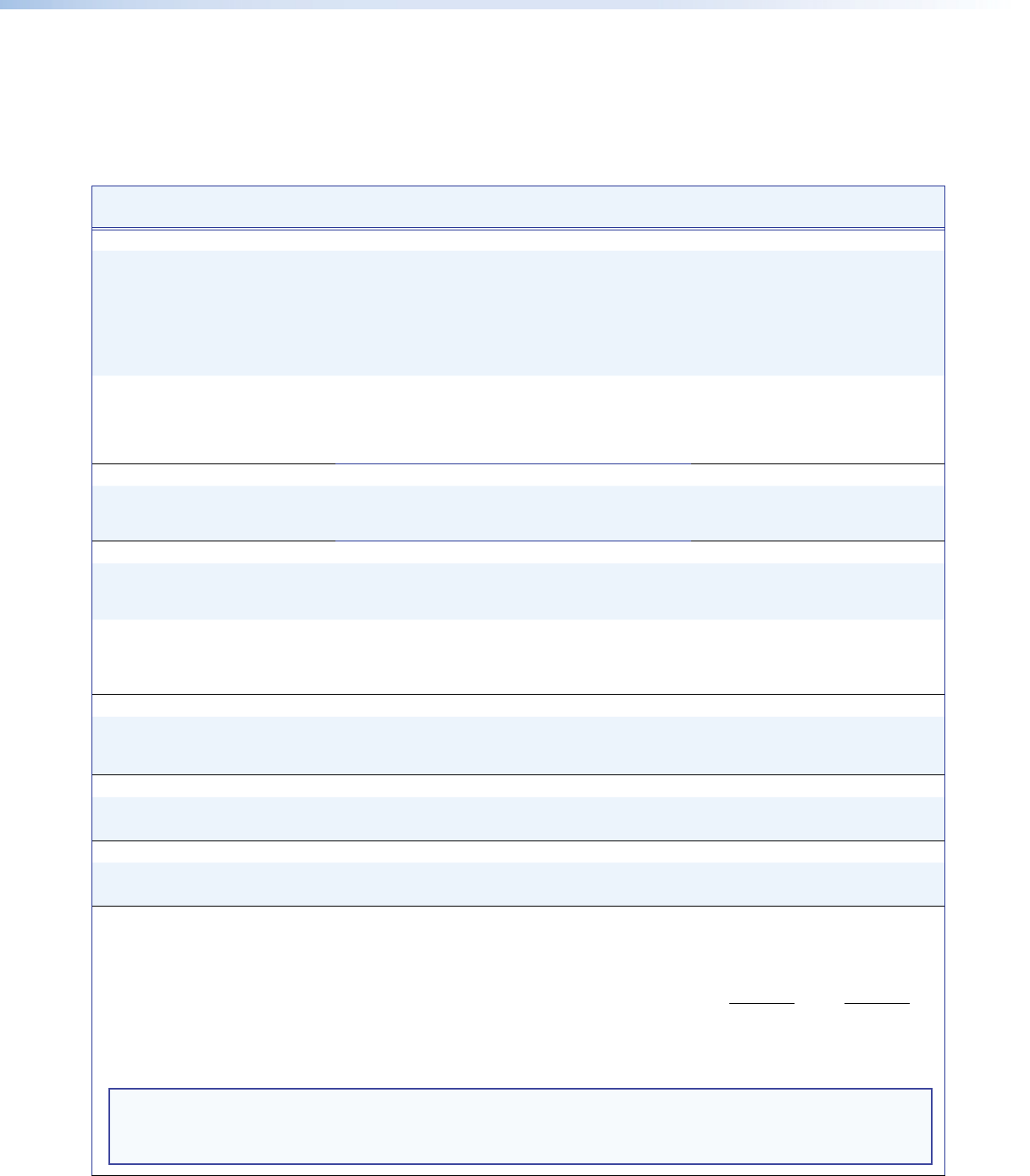
ISS 408 Integrated Seamless Switcher • Programming Guide 49
Command and Response Table for Special Function SIS Commands
The syntax for setting a special function is
X/
*
X?
#
where
X/
is the value or variable (such as 35
in the first example below),
X/
is the function number (such as “set RGB delay” in the first
example below), and # is the execute command. To view the setting of a function, use
X?
#
where
X?
is the function number.
Command Function
SIS Command
(Host to Unit)
Response
(Unit to Host)
Additional description
RGB delay and dissolve speed
RGB delay (Triple-Action Switching)
X2)
*3# Dly
X2)]
Switching delay of the selected input
to the preview output. Adjustable in
0.01 second steps from
0 up to 50
= 5.0 seconds.
0 = 0.0 seconds
(default),
1 = 0.1 seconds, 2 = 0.2
seconds, and so on.
Example:
35*3#
Dly35
]
RGB delay set to 3.5 seconds.
Dissolve speed
X2)
*5# Dur
X2)]
Adjustable in 0.1 second steps
from
1 up to 50 = 5.0 seconds.
1 = 0.1 seconds (default),
2 = 0.2 seconds, 3 = 0.3 seconds,
and so on.
Switch effect
Switching effect
X2(
*4# Eff
X2(]
Set the switch effect, 00 = cut or
01 = dissolve, used by the Take, %,
command.
Scaler output settings
Output sync format
X*
*6# Syn
X*]
00 = RGBHV (default) 01 = RGBS
Example:
1*6#
Syn1
]
RGBHV output signal.
Output polarity
X(
*7# Pol
X(] X(
: Horizontal/Vertical polarity
0 = H–/V– 2 = H+/V–
1 = H–/V+ 3 = H+/V+
Example:
1*7#
Pol1
]
H–/V+ output polarity.
Blue screen
Blue screen (blue & sync output only)
X#
*8# Blu
X#]
0 = off (normal output).
1 = on (blue video and sync output).
Example:
1*8#
Blu1
]
Blue and sync output for setup.
Edge smoothing
Edge smoothing
X#
*16# Fil
X#]
00 = off 01 = on (default)
Example:
1*16#
Fil01
]
Enable edge smoothing.
Enhanced mode
Enhanced mode
X#
*12# Enh
X#]
0 = off. 1 = on.
Example:
1*12#
Enh01
]
Enable enhanced mode.
Auto Image
Set Auto Image
X#
*13# Img
X#]
00 = off 01 = on
Example:
1*13#
Img01
]
Set Auto Image on.
Execute Auto Image
X1*
*14# Img
X1*] X1*
: Auto Image input tied to output:
Prog/Prev Prog/Prev
01 = Yes/No 03 = Yes/Yes
02 = No/Yes
X@
Reconfig
]
Output
X@
Auto Image is complete.
X@
Reconfig
]
Output
X@
Auto Image is complete.
NOTES:
• If Auto Image adjustments are not necessary for an input, the
X@
Reconfig
]
message may not be received.
• If both outputs are receiving the same input, both outputs are auto imaged regardless of the
X1*
received.


















