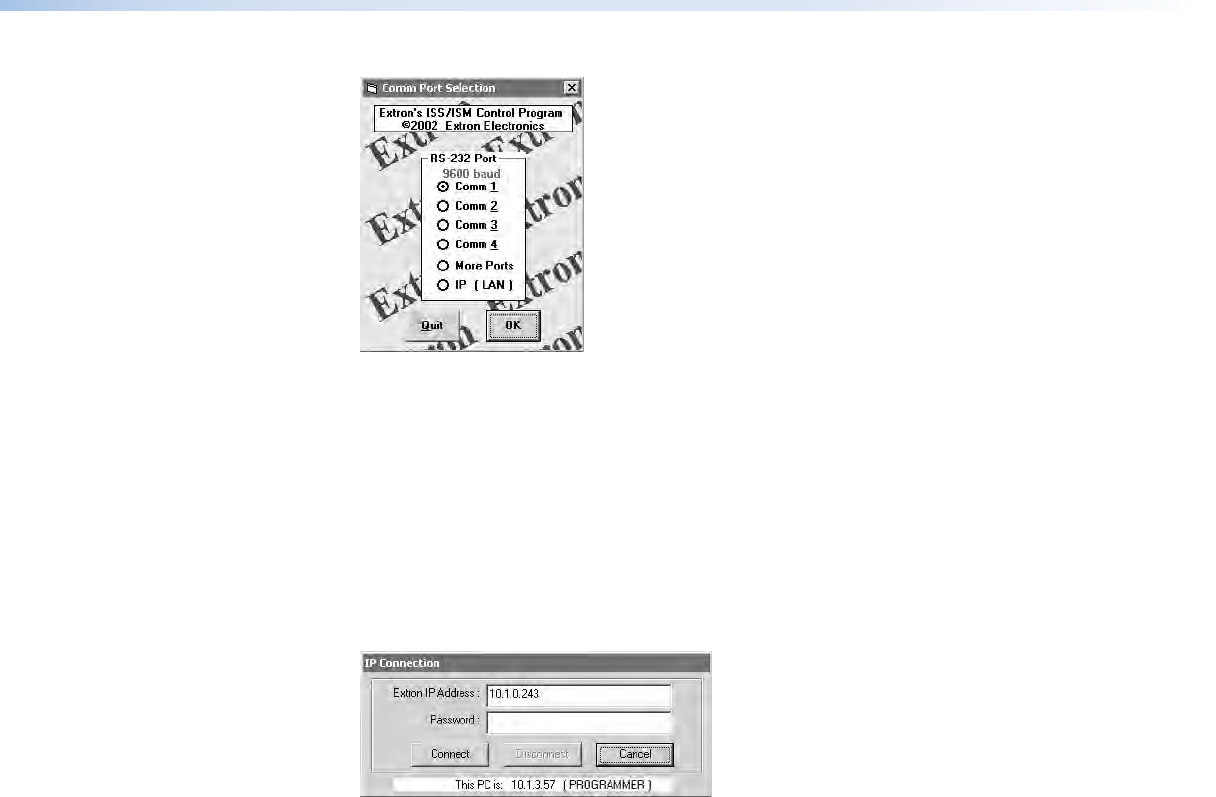
ISS 408 Integrated Seamless Switcher • Switcher Software 53
Figure 34. Comm Port Selection Window
2. Select the comm port that is connected to the ISS’s Remote port or select IP [LAN] and
click OK.
• If you selected a comm port, proceed to step 5.
• If you selected IP [LAN], proceed to step 3.
3. If you selected IP [LAN] in step 2, the IP connection window appears (see figure 35).
The window displays the last IP address that this computer was logged on to via the
ISS/ISM Control Program. If no one has logged on to the ISS from this computer, enter
the ISS IP address. If the address has not been changed, the factory-specified default is
192.168.254.254.
Figure 35. Address and Password Entry
4. If you selected IP [LAN] in step 2, when prompted, enter the appropriate administrator
or user password and click Connect.
• If you logged on using the administrator password, the program connects you to
the ISS with all of the administrator rights and privileges.
• If you logged on using the user password, the program connects you to the ISS
with only user capabilities.
• If an incorrect password was entered, the program beeps and returns to the
password entry display.
The Extron ISS/ISM Control Program window (see figure 36 on the next page) appears.


















