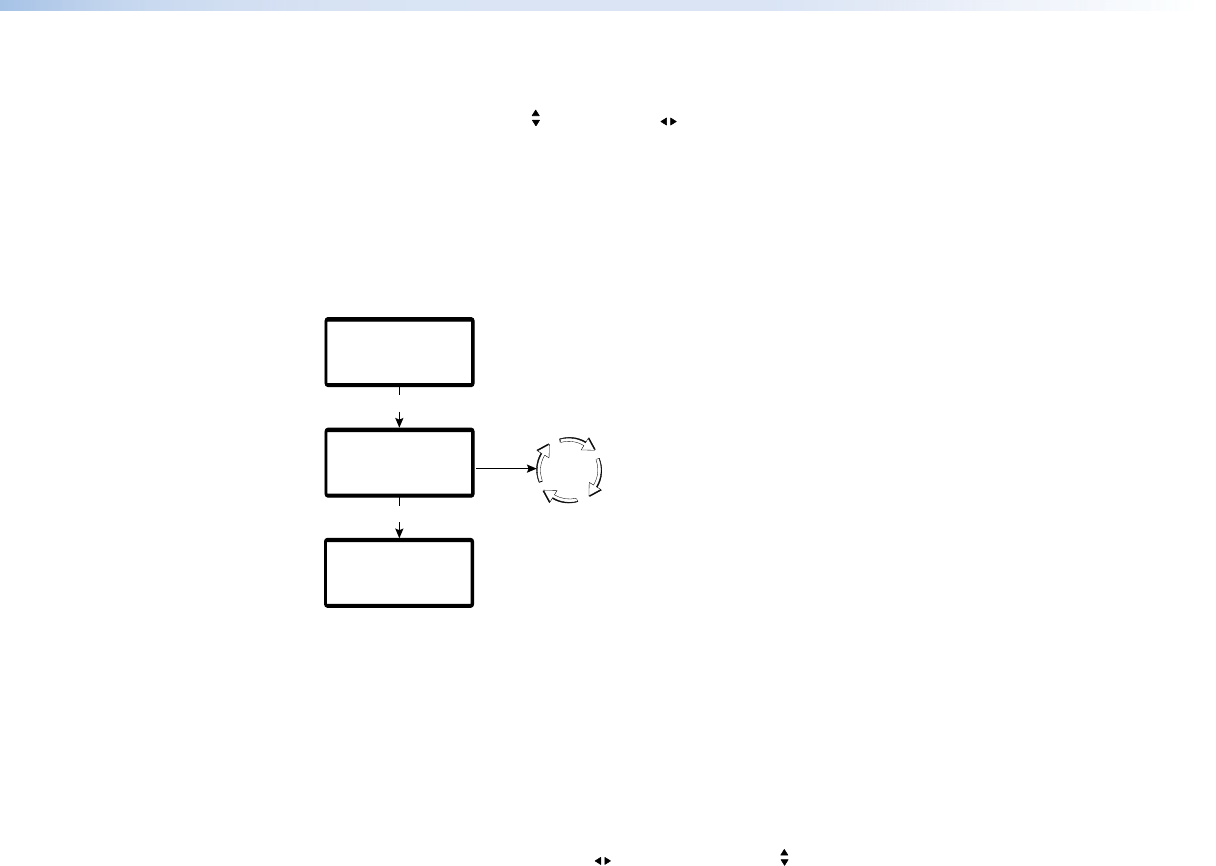
ISS 408 Integrated Seamless Switcher • Operation 26
Erase Preview Presets submenu
Rotate either the Adjust or the Adjust knob while the Erase Preview Presets submenu is
active to highlight (< >) one of three user presets to erase or to highlight N/A for no preset.
Press the Next button to erase the user preset. Highlight N/A and press the Next button to
exit without erasing the presets.
Exit menu
From the Exit menu (see figure 26), press the Next button to return to the default display
cycle, or press the Menu button to return to the Video & Audio Configuration menu.
Menu
Next
Menu
Default
Cycle
Video & Audio
Configuration
Exit Menu
Press Next to Exit
User Presets
Figure 26. Exit Menu Flowchart
Picture Adjustments
The picture adjustments allow you to fine tune the image quality of the selected input.
When you press one of the Picture Adjustments buttons (Color/Tint, Brightness/Contrast,
Size, Center, or Filter) once, the corresponding image adjustment menu for the preview
image appears on the LCD screen. Press the button again, and the corresponding image
adjustment menu for the program image appears. In either screen, adjustments can then
be made by rotating the Adjust knob or the Adjust knob. Picture adjustment settings
are stored in nonvolatile memory; when the switcher is powered down and powered up, the
settings are restored.


















