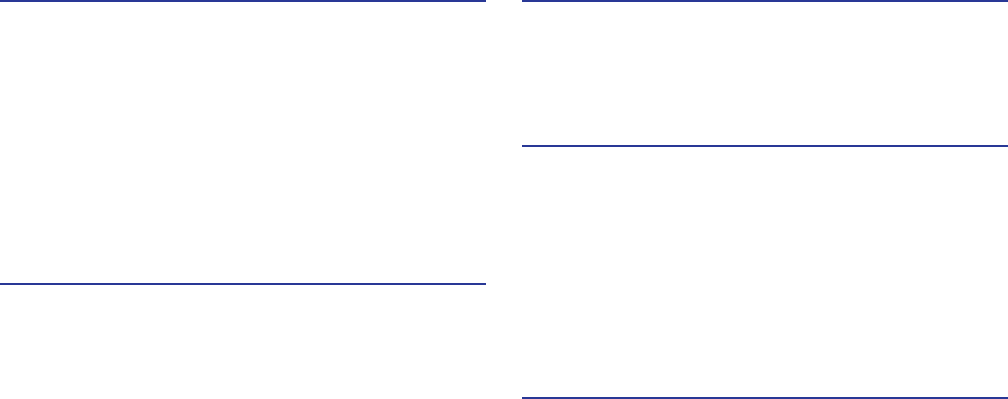
Switcher Software .............................................. 51
Control Software for Windows® ....................... 51
Installing the Software ................................... 51
Software Operation via Ethernet ................... 52
Using the Control Program ........................... 52
Using the Help Program................................ 55
Button-Label Generator .................................... 55
Installing the Software ................................... 55
Using the Software ....................................... 56
HTML Operation ................................................. 57
Loading the Startup (Control) Page ................... 57
Control Page .................................................... 59
Selecting and Switching an Input .................. 59
Changing the RGB Delay or
Dissolve Speed ............................................ 59
Blacking out the Screen and
Muting the Audio ......................................... 60
Freezing the Output ...................................... 60
Outputting a Test Pattern .............................. 60
Previewing the Scan Rate ............................. 60
Using Blue-Only mode .................................. 60
Front panel security lockout
(Executive mode) ......................................... 61
System Configuration Page .............................. 61
Administration Fields ..................................... 61
ISS IP Settings Fields .................................... 62
File Management Page ..................................... 63
I/O Configuration Page ..................................... 64
Input configuration ........................................ 64
Output Resolution, Rate, Sync Format, and
Polarity ........................................................ 65
Maintenance and Modifications ..................... 68
Opening and Closing the Switcher .................... 68
Installing a Firmware Upgrade ........................... 69
Installing a DVI Output Card .............................. 70
Ethernet Connection ......................................... 73
Cabling ............................................................. 73
Determining Default Addresses ......................... 74
Pinging to Determine the
Switcher IP Address .................................... 74
Pinging to Determine the Web IP Address .... 74
Connecting as a Telnet Client............................ 75
Telnet Tips .................................................... 75
Reference Information ...................................... 77
Part Numbers ................................................... 77
Included Parts .............................................. 77
Optional Accessories .................................... 77
Cables and Connectors ................................ 78
Button Labels ................................................... 78


















