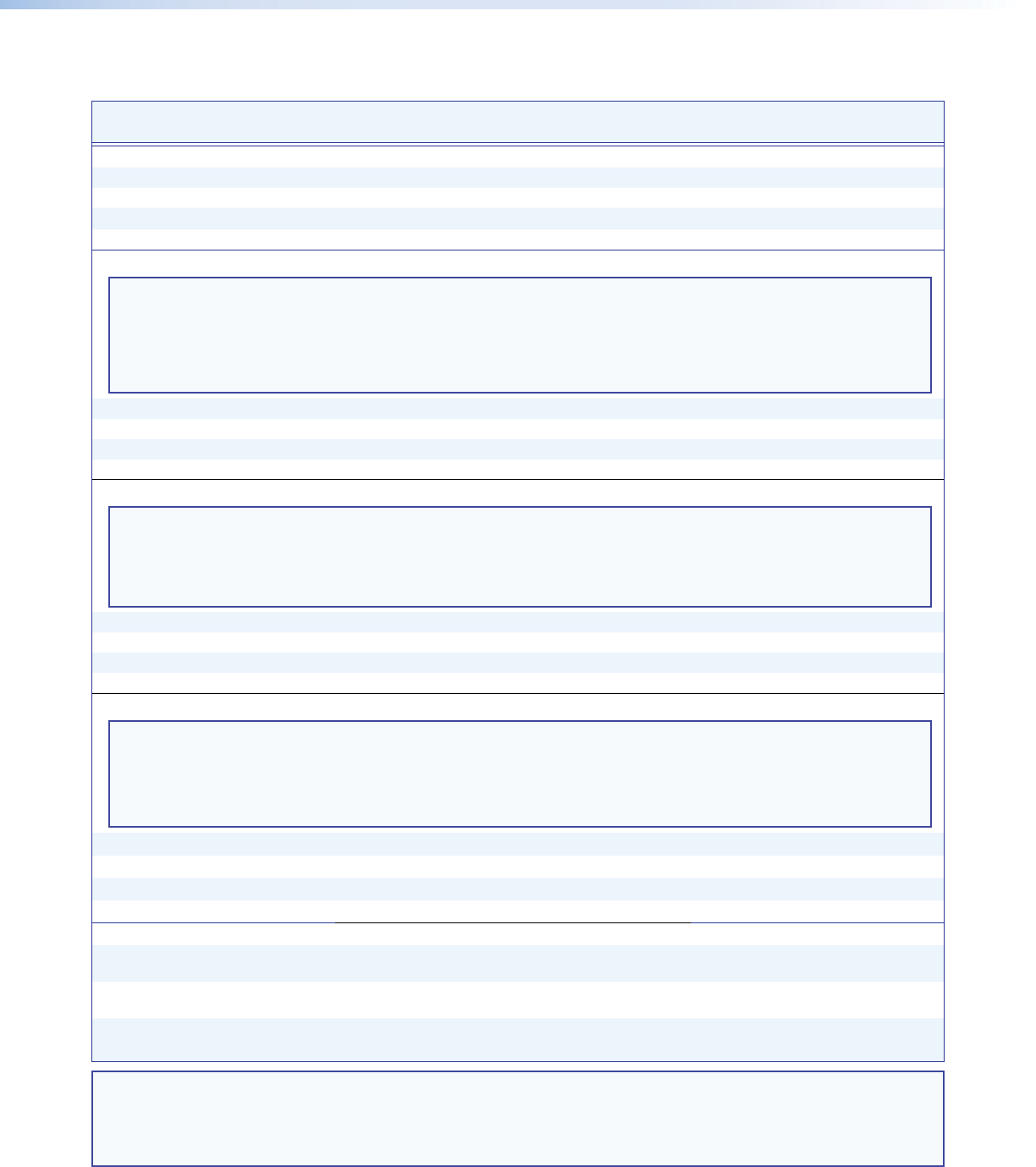
Command and Response Table for SIS Commands (continued)
ISS 408 Integrated Seamless Switcher • Programming Guide 44
Command Function
SIS Command
(Host to Unit)
Response
(Unit to Host)
Additional description
Pixel phase
Set a specific pixel sampling phase
X@
*
X1^
U
X@
Phs
X1^]
Specify the pixel sampling phase.
Increment sampling value
X@
+U
X@
Phs
X1^]
Increase the phase value.
Decrement sampling value
X@
–U
X@
Phs
X1^]
Decrease the phase value.
View the sampling value
X@
U
X1^]
Show the pixel sampling phase.
Horizontal detail filter (RGB and component video inputs)
NOTES:
• The horizontal detail filter is available only for RGB and component video inputs. The same command with a different
X`
variable is
available to set a combined detail filter for S-video and composite video inputs.
• The
X@
value specified is the output to which the filtered input is switched.
• The command (D) is case sensitive.
Set a specific filter value
X@
*
X1&
D
X@
Dhz
X1&]
Set the horizontal detail level.
Increment filter value
X@
+D
X@
Dhz
X1&]
Increase the horizontal detail level.
Decrement filter value
X@
–D
X@
Dhz
X1&]
Decrease the horizontal detail level.
View the horizontal filter value
X@
D
X1&]
Show the horizontal detail level.
Vertical detail filter (RGB and component video inputs)
NOTES:
• The vertical detail filter is available only for RGB and component video inputs.
• The
X@
value specified is the output to which the filtered input is switched.
• The command (d) is case sensitive.
Set a specific filter value
X@
*
X1*
d
X@
Dvz
X1*]
Set the vertical detail level.
Increment filter value
X@
+d
X@
Dvz
X1*]
Increase the vertical detail level.
Decrement filter value
X@
–d
X@
Dvz
X1*]
Decrease the vertical detail level.
View the vertical filter value
X@
d
X1*]
Show the vertical detail level.
Detail filter (S-video and composite video inputs)
NOTES:
• Composite and S-video inputs support a single detail filter only, rather than separate horizontal and vertical filters. To apply a detail
filter to the scaled output when the input is composite video or S-video, use the same command as the horizontal filter (D) with the
X1*
variable.
• The
X@
value specified is the output to which the filtered input is switched.
Set a specific filter value
X@
*
X1*
D
X@
Dhz
X1*]
Set the detail filter level.
Increment filter value
X@
+D
X@
Dhz
X1*]
Increase the detail filter level.
Decrement filter value
X@
–D
X@
Dhz
X1*]
Decrease the detail filter level.
View the vertical filter value
X@
D
X1*]
Show the detail filter level.
Auto Memories
Auto memories on
1M
Aut1
]
Set the ISS to apply auto memories
settings to all selected inputs.
Auto memories off
0M
Aut0
]
Set the ISS to not apply auto
memories settings.
View auto memories status
M
X#]
Auto memories is
X#
(on or off) for all
inputs.
NOTE: X@ = Output number 1 (program) or 2 (preview)
X# = Auto memories status 0 = off, 1 = on
X1^ = Pixel sampling phase 000 thru 031
X1& = Horizontal filter value 0 thru 3
X1* = Vertical filter or composite/S-video detail filter 1 thru 7


















