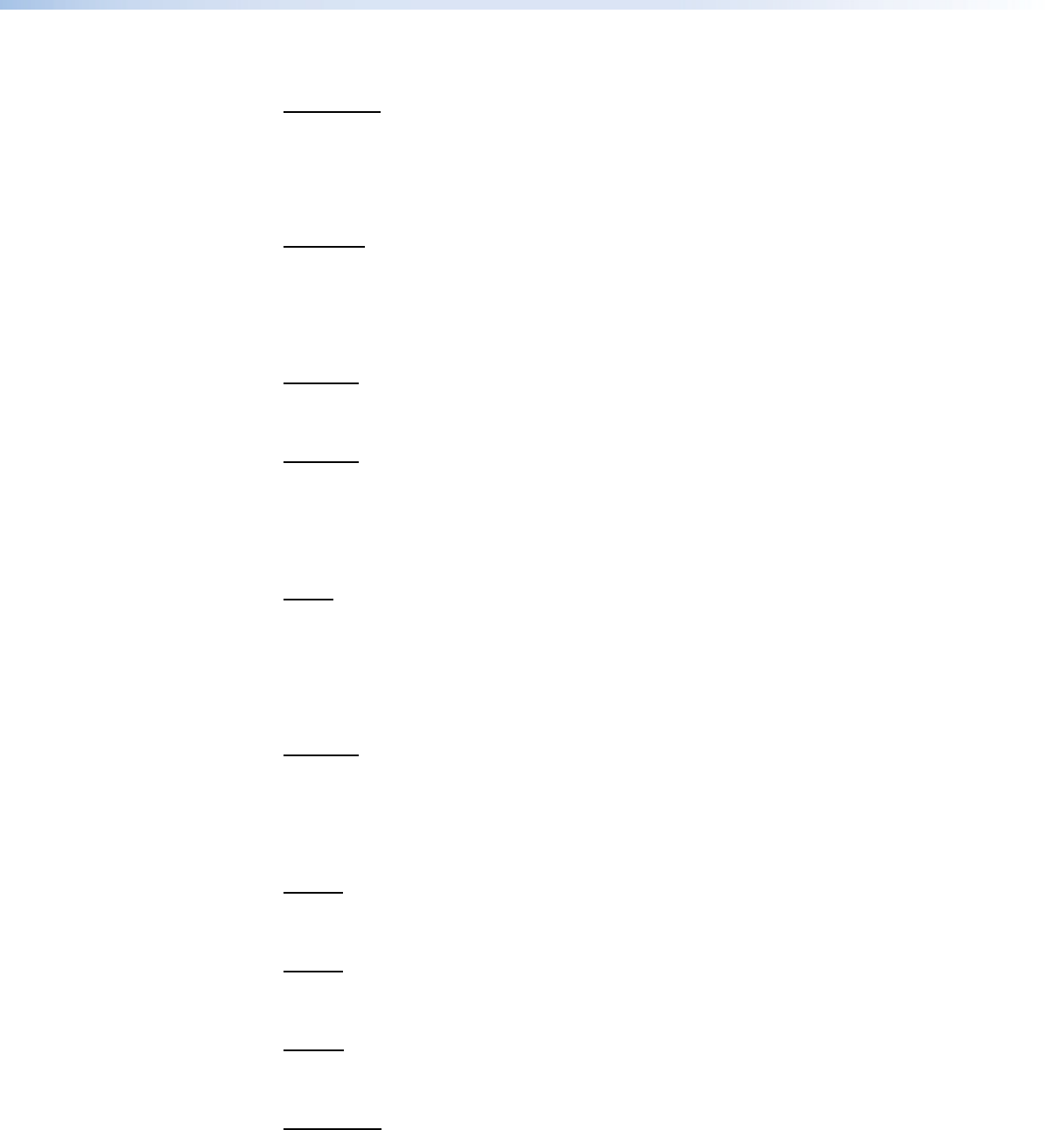
ISS 408 Integrated Seamless Switcher • Programming Guide 39
Test Pattern
Tst
X2!
*
X2@]
A test pattern has been turned on or off from the front panel for one or both outputs.
X2!
is
the on/off status for either or both outputs and
X2@
is the test pattern selected.
Audio Gain and Attenuation
X!
Aud
X2#]
A front panel audio input level adjustment has occurred.
X!
is input number and
X2#
is the
audio gain or attenuation level.
Output Video and Audio Mute
X@
Vmt
X#]
A front panel video mute operation has occurred.
X@
is the output and
X#
is the mute status:
0 = off (video not muted), 1 = on (video muted).
X@
Amt
X#]
A front panel audio mute operation has occurred.
X@
is the output and
X#
is the mute status:
0 = off (audio not muted), 1 = on (audio muted).
Preview Switch Mode
Psm
X2^
A front panel audio input level adjustment has occurred.
X2^
is the stay or swap status
for preview switch mode. See “Preview Switch Mode submenu” on page 23, for a
description of the two switch modes.
PAL Film Mode
X!
Flm
X#]
The PAL film mode has been selected or deselected from the front panel for the selected
input.
X!
is input number and
X#
is the on/off status for PAL film mode.
Automated Adjustments
Img
X#]
The Auto Image feature has been turned on or off from the front panel for all input
selections.
X#
is the on/off status.
Aut
X#[
The Auto Presets feature has been turned on or off from the front panel for all input
selections.
X#
is the on/off status.
Enh
X#]
The enhanced mode feature has been turned on or off from the front panel for S-video or
composite video that is tied to both outputs.
X#
is the on/off status for the two outputs.
X@
Reconfig
]
The input selected for the
X@
output has been adjusted using the Auto Image feature or a
user preset.


















