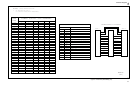IEEE-488 Option -05
Performance Testing
7
7-7
7-10. Installing the IEEE-488 Option
1. Place the IEEE-488 PCA into position so that the edge of the pca fits in the chassis
guide. Then line up connecting pins with the matching connector on the Main PCA,
and slide the pca into position.
2. Install the single 6-32, 1/4-inch panhead Phillips head screw in the corner of the
IEEE-488 PCA.
3. If necessary, attach the rear panel connector using 7 mm nut driver.
4. At the pca, attach the ribbon cable leading from the rear panel connector.
7-11. Performance Testing
Use the following performance test program to verify operation of the IEEE-488
Interface. This program is written for use with the Fluke 1722A Instrument Controller
and its interpreted BASIC language. The program may be adapted to the language of any
IEEE-488 controller.
140 IA% = 0%! instrument IEEE address
150 S% = -1%! initialize spl response
160 TERM! terminate input only on EOI
170 INIT PORT 0 ! initialize IEEE-488 bus
180 CLEAR @@IA% ! selective device clear
190 PRINT @@IA%,"*cls" ! clear instrument status
200 ON SRQ GOTO 530 ! enable SRQ interrupt
210 PRINT @@IA%,"*cls;*sre 16;*idn?" ! SRQ on Message Available
220 WAIT 500% FOR SRQ ! allow time to execute commands
230 IF S% >>= 0% THEN 260
240 PRINT "Instrument failed to generate a Service Request"
250 STOP
260 PRINT "Serial Poll =";S%;"(should be 80)."
270 PRINT "Identification Query Response = ";R$
280 STOP
500 !
510 ! Service Request interrupt
520 !
530 S% = SPL(IA%) ! get instrument serial poll status
540 IF S% AND 16% THEN 550 ELSE 560
550 INPUT LINE @IA%,R$ ! if MAV set get the response
560 RESUME 230 ! end of SRQ interrupt
999 END
This performance test communicates to an instrument that has been configured for IEEE-
488 operation at address 0. Lines 170 and 180 initialize the IEEE-488 bus and send a
selective device clear to the instrument. A multiple byte command is sent to the
instrument (by line 190) to clear the instrument status. Another command sequence
(including a query) is sent to the instrument by line 210; the instrument asserts Service
Request (SRQ) to signal that a response is available. Lines 530 through 560 first poll the
instrument for status, then input the response from the instrument. Lines 230 through
270 test for proper operation and print the results.