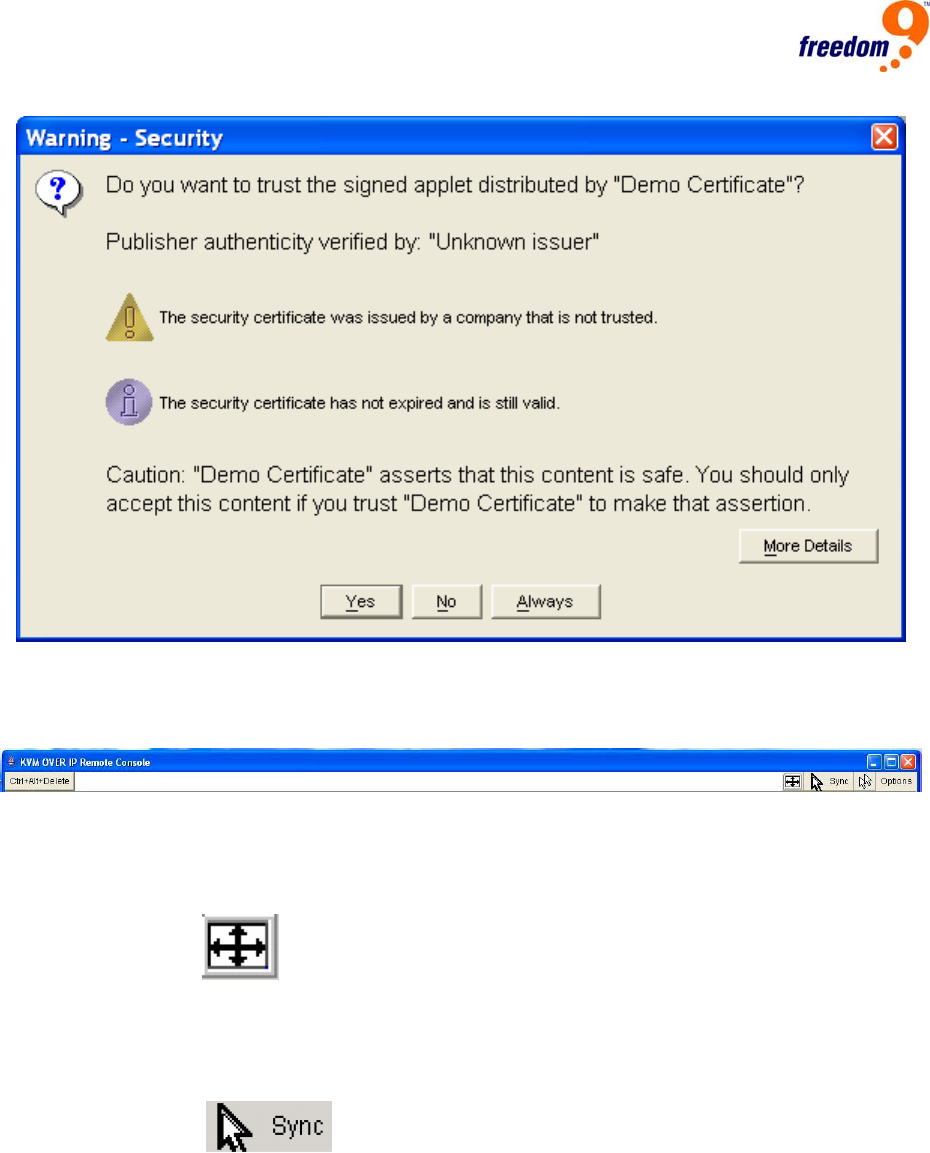
Figure 1-3: Java Warning
Figure 1-4 shows the top of the Remote Console window.
Figure 1-4: Remote Console
Once connected, the following can be performed to improve the user experience:
Auto Adjust button
If the video displayed is distorted, click this button and the device will automatically adjust its
display to improve the quality.
Sync Mouse button
Choose this option in order to synchronize the local with the remote mouse cursor. This is only
required if using Double Mouse mode. It is recommended that mouse acceleration is turned off
on the host device.
8


















