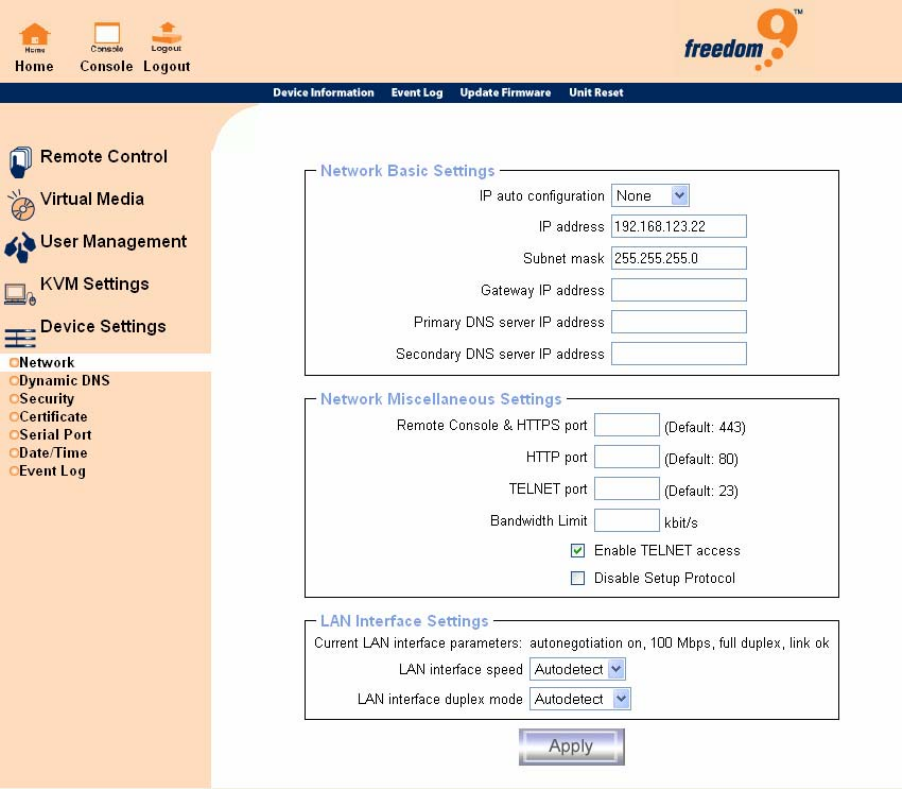
freeView IP 100 User’s Manual
Figure 6-25: Network Settings
IP auto configuration: This option determines if the device should get its network settings from
a DHCP or BOOTP server, or none at all (manual IP address). For DHCP, select “dhcp”, and for
BOOTP select “bootp” accordingly. If “none” is selected, then IP auto configuration is disabled.
IP address: The IP address in of the unit.
Subnet Mask: The subnet mask of the local network.
Gateway IP address: In order for the freeView IP 100 to be accessible from networks other than
the local network, this IP address must be set to the local network router's IP address.
Primary DNS server IP Address: IP address of the primary Domain Name Server. If this field is
empty, the unit will not be able to perform name resolution.
Secondary DNS server IP Address: IP address of the secondary Domain Name Server. It will
59


















