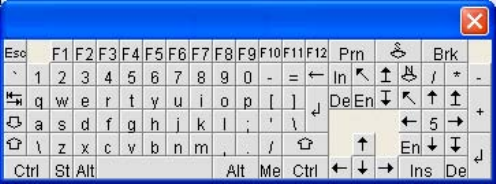
freeView IP 100 User’s Manual
Reset all Modes: Reset all modes to the factory-made defaults.
Save Changes: Save changes permanently.
Undo Changes: Restore last saved settings.
Soft Keyboard
Figure 5-11: Soft Keyboard
• Show
Opens the Soft-Keyboard screen (Figure 5-11). The Soft-Keyboard is necessary in the case
where the host system uses a completely different language and country mapping from the
administration machine.
• Mapping
Used for choosing the appropriate language and country mapping of the Soft-Keyboard.
33


















