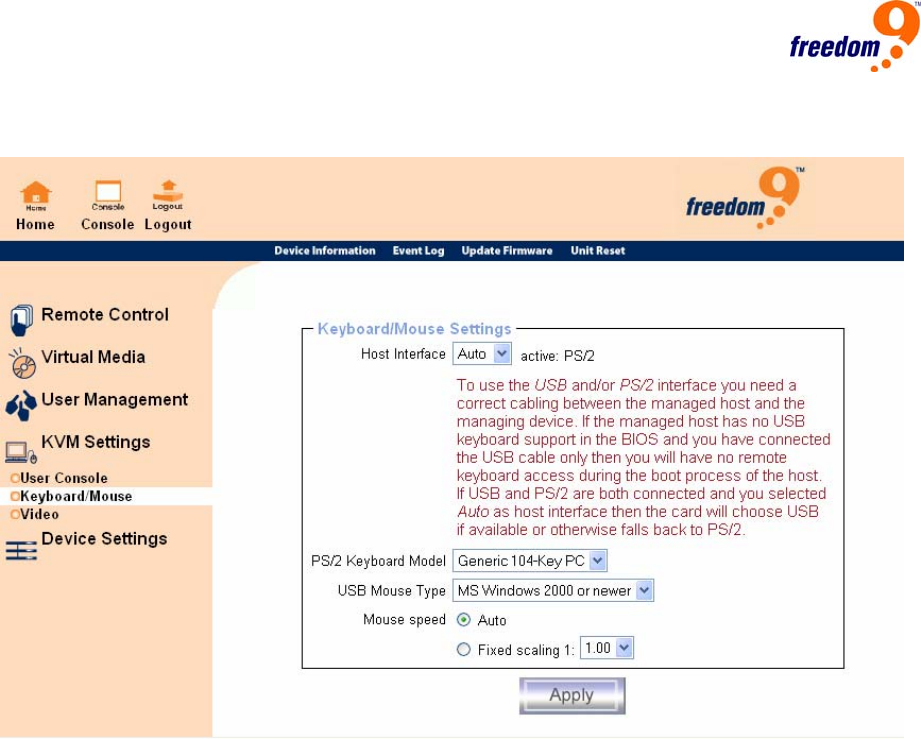
6.4.2 Keyboard/Mouse
Figure 6-23: Keyboard and Mouse Settings
Host Interface: Sets which interface the mouse is connected to. The choices are “Auto” for
automatic detection, “USB” for a USB mouse, and “PS/2” for a PS/2 mouse.
Note: To use the USB and/or PS/2 interface, the correct cabling (USB and/or PS/2) needs to be
connected between the freeView IP 100 and the host server. If the managed host does not
support USB keyboards at the BIOS level, and a USB interface is being used, remote keyboard
access will not be available during the boot process of the host. If both USB and PS/2 interfaces
are connected and “Auto” is selected as the host interface, the device will select “USB” if
available, otherwise it falls back to “PS/2”.
To have USB remote keyboard access during the boot process of the host, the following
conditions must be fulfilled:
• The host BIOS must have USB keyboard support
• The USB cable must be connected and must be selected in the Host interface option
PS/2 Keyboard Model: Selects the keyboard layout. Available options are “Generic 101-Key
PC” for a standard keyboard layout, “Generic 104-Key PC” for a standard keyboard layout
extendend by three additional windows keys, “Generic 106-Key PC” for a Japanese keyboard,
and “Apple Macintosh” for an Apple Macintosh keyboard.
56


















